Virtual state devices provide the programmer the capability to create unique environments to provide a customized solution. The virtual states can be tracked across interfaces and used to update widgets within each interface.
Importing Virtual State device
- Open Builder
- Search – Model = Virtual
Using Virtual Device within builder
- Create Alias
Create unique name for alias for easy programming within interface - Add set states to widgets, macros and/or events
Tracking Virtual State
This example uses a System Off macro and tracks the Cable Box virtual state.
Add conditional to button/macro/event

Virtual states may not match the actual state of a piece of equipment. When configuring virtual states be aware that physical alterations to a device will negatively affect programming.
Hardware Setup
Create a Network gateway

Enter IP address of 0.0.0.0 and click create

Drag device to center pane of gateway information

Revision:
3
Last modified:
14 August 2017


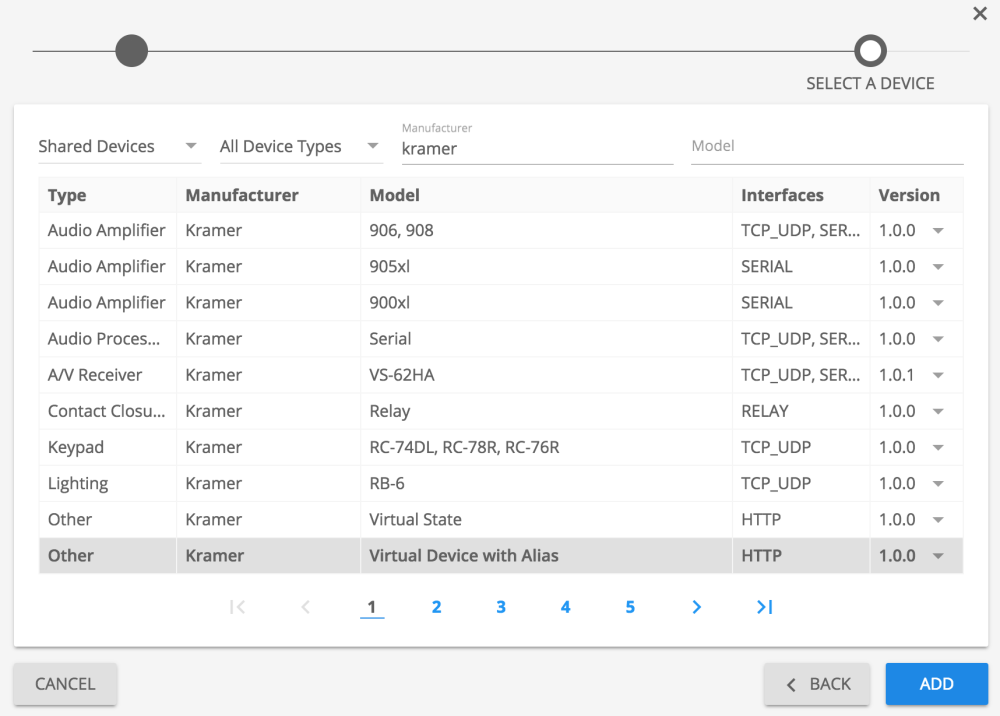
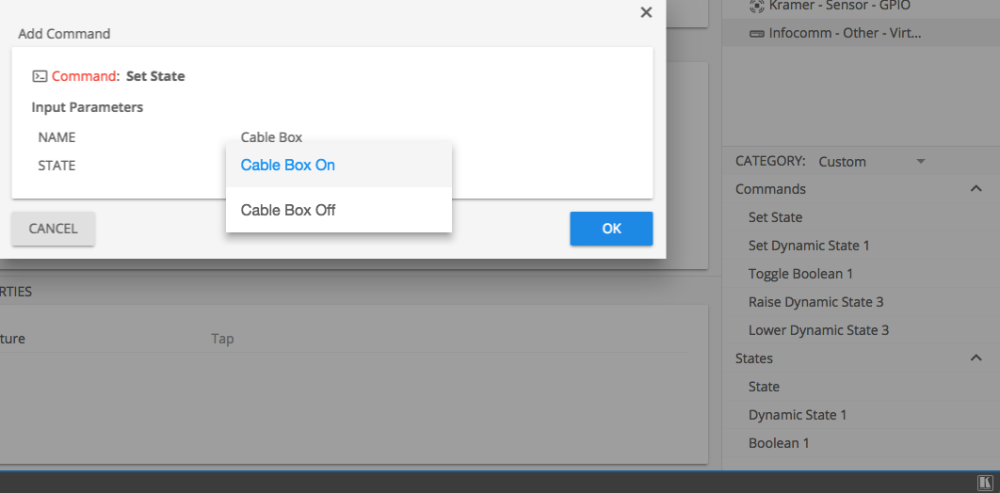

Laissez votre avis sur ce sujet.