Follow the steps below to update the firmware on the brain hardware. This only affects the brain, this will not update the firmware on the hardware unit itself.
Process
- Download KUpload
Click here to find the latest KUpload version - Download the latest Brain firmware
Click here to locate the latest brain firmware - Connect to brain
Enter IP address of the brain and we recommend connecting via TCP port 5000 for a quicker upload process
After connecting unit name, mac address and gateway information fields will fill on left side of the screen - Browse for Brain firmware file
Clicking browse will open a directory search of your computer. Locate the brain firmware file from the downloads folder of your computer - Click Upload
Upload process begins. Upon finishing the brain hardware is restarted
To confirm the new version was uploaded go :8000/kramer-ui/index.html and check that the brain version matches the file name that was downloaded

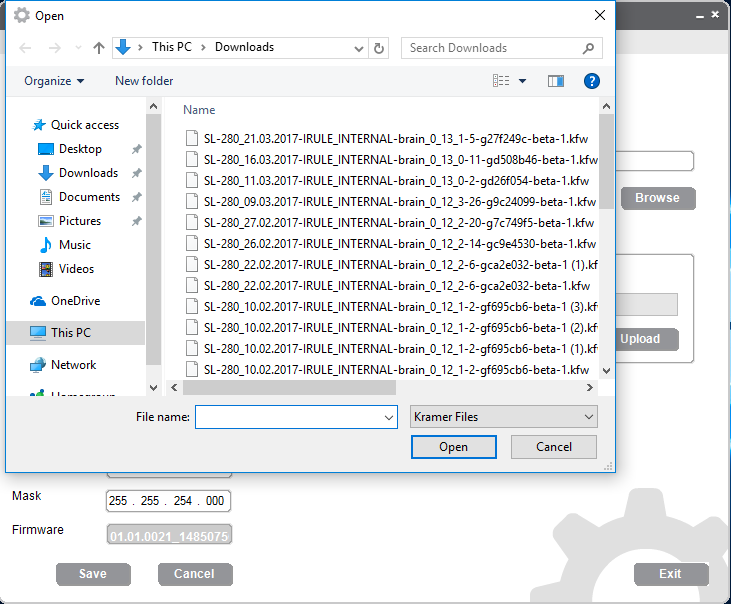
Revision:
3
Last modified:
27 May 2021



Laissez votre avis sur ce sujet.