Overview
The K-Agent application can be setup using a device driver within Kramer Control. This driver is available in our database and can be used to remotely restart a tablet, check if the tablet is online, or to configure the deep link address for the Control interface
Process
- Open the Builder
- Add Devices from the device tab
- Search for manufacturer = kramer and model = kt

Builder Setup
Available commands for the KT device are shown in the red box

Launch URL
The launch URL requires the deep link address for the Control Interface. To identify the deep link address, follow the steps in this article

Gateway Setup
- Click on the Hardware tab in Builder
- Click the + sign to add a new gateway
- Choose the Network gateway option
- Add a name to the gateway

Enter the IP address of the KT Tablet

Drag and Drop device to newly built gateway
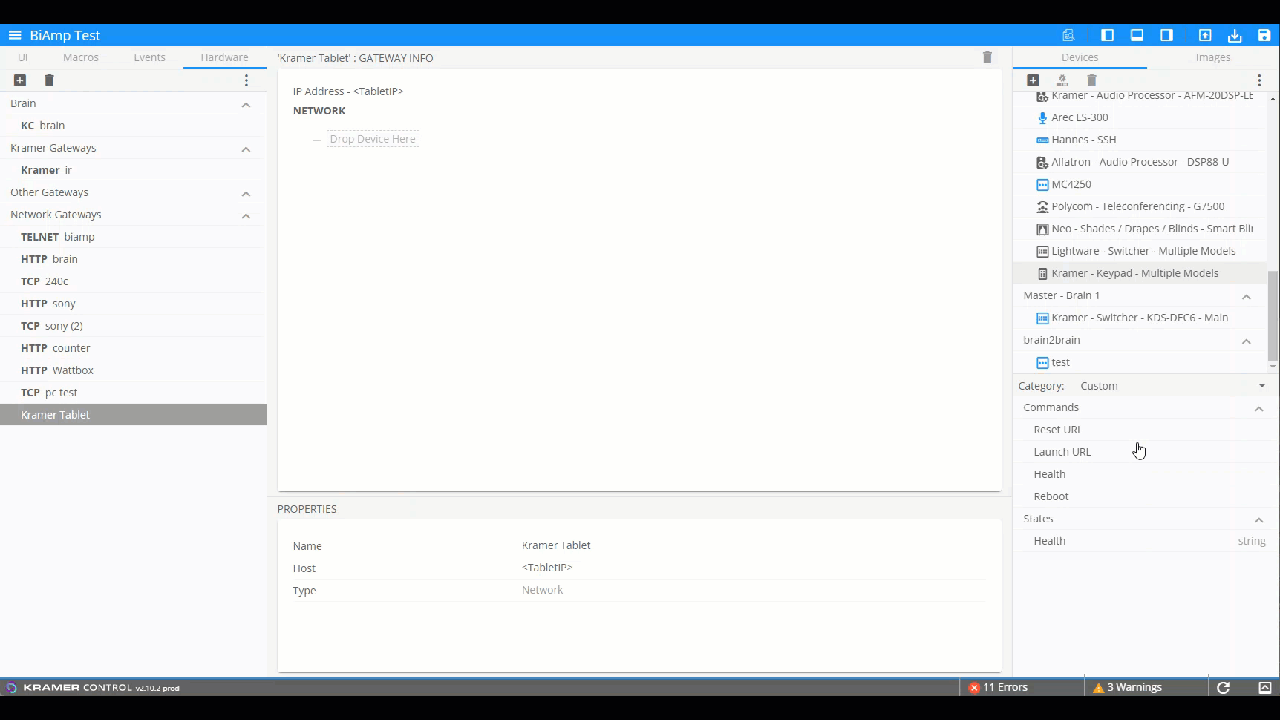
Initialization event and Publishing
To use the Kramer Control Brain to configure the new tablet, an initialization event will need to be created with the Launch URL command added to the event. More information on Initialization events can be found here
Once the above is done, publish the changes



Laissez votre avis sur ce sujet.