Overview
With version one of deep linking, the programmer can create and send specific URL’s that will direct the end user to a specific Interface and page within that interface. This feature can be used with QR readers and embedded links within other webpages.
Version one of this feature does have some limitations listed below that will be improved with future releases of Kramer Control
- Deep linking will only work with spaces that do not have a passcode configured
- Deep linking will only work on the local network
- Configuring a port forward or using a VPN will allow the deep link to work
How to Find the Deep Link URL
- Build and Deploy your Project via Publish or Provision
- Launch the web UI to control the space locally
- Enter the IP address of the Brain followed by :8000
- This IP address can be the IP address of the SL hardware, KT Tablet, or KC Server Brain
- Select the Interface
- Navigate to the Page that you would like to deep link using QR code or embedded link
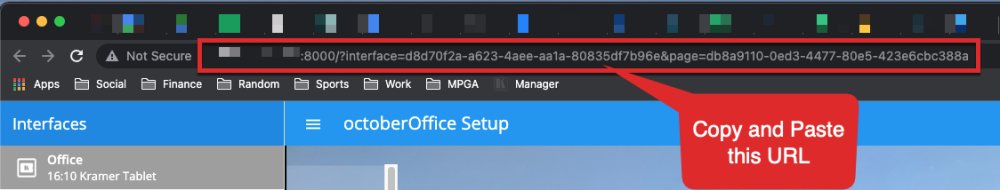
Full Screen mode
If you want the above deep link to open a full screen interface, you can remove the interface list and the URL window by forcing the deep link to use immersive mode.
- Once you have the above interface ID, you can add the immersive tag at the end of the string by entering
- &immersive=true
Revision:
6
Last modified:
25 May 2022



Laissez votre avis sur ce sujet.