Overview
Release 1.5.5 adds the capability to re-order Actions found within Buttons, Macros and/or Events without having to drag and drop the Action. Two buttons have been added to the Action toolbar which allow the programmer to move items up or down within the list of Actions.
Process
- Launch Builder
- Create macro within Button, Macro or Event
- Double Click on button to show button actions
- Single click on the Action that needs to be moved
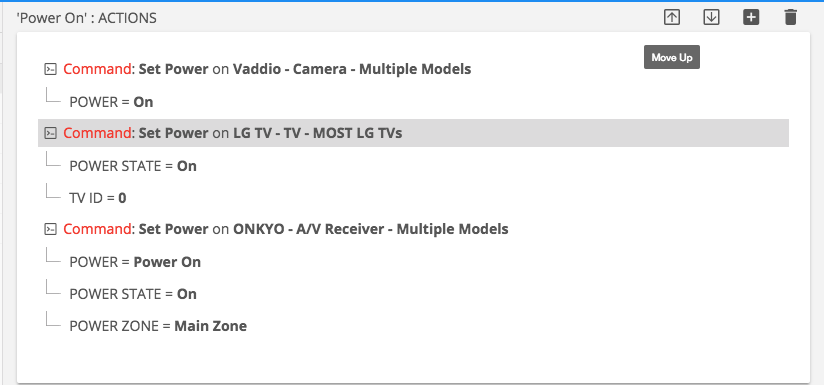
After selecting the Action from the list, the option to Move Up or Move Down will appear within the Action toolbar.
Note If you select the first Action in the list, the option to Move Up will not appear. Also, selecting the last Action in the list will not illuminate the Move Down option
Revision:
2
Last modified:
17 September 2018



Laissez votre avis sur ce sujet.