Overview
Within the configuration page of the SL hardware you will find a Brain information tab. This new tab shows information to the currently provisioned space. Below is more information on the options that appear within this tab.
:8000/kramer-ui/index.html

Test WAN
Selecting this option shows information related to control ports that the Brain requires to operate
- Builder – Port 443
- Drivers – Port 443
- AMQP Server – 35672
If any of the above ports show a Red indicator your Brain will not be able to accept Provision or Publishes from the Cloud server

Restart
This option will restart the Brain only. No other processes within the SL will be reset when this Restart is executed.
Sync
This option will sync the Brain with the currently saved project.
Log File
This option will download a log file to your machine. This log file is used for troubleshooting and will need to be emailed to Kramer Control Support to help troubleshoot ongoing issues
Log Monitor
This option opens a new browser tab and shows a live stream of content that is moving to and from the Brain. This monitor will include all sent commands, received feedbacks and errors that also appear in the log file but without the need of downloading the full file
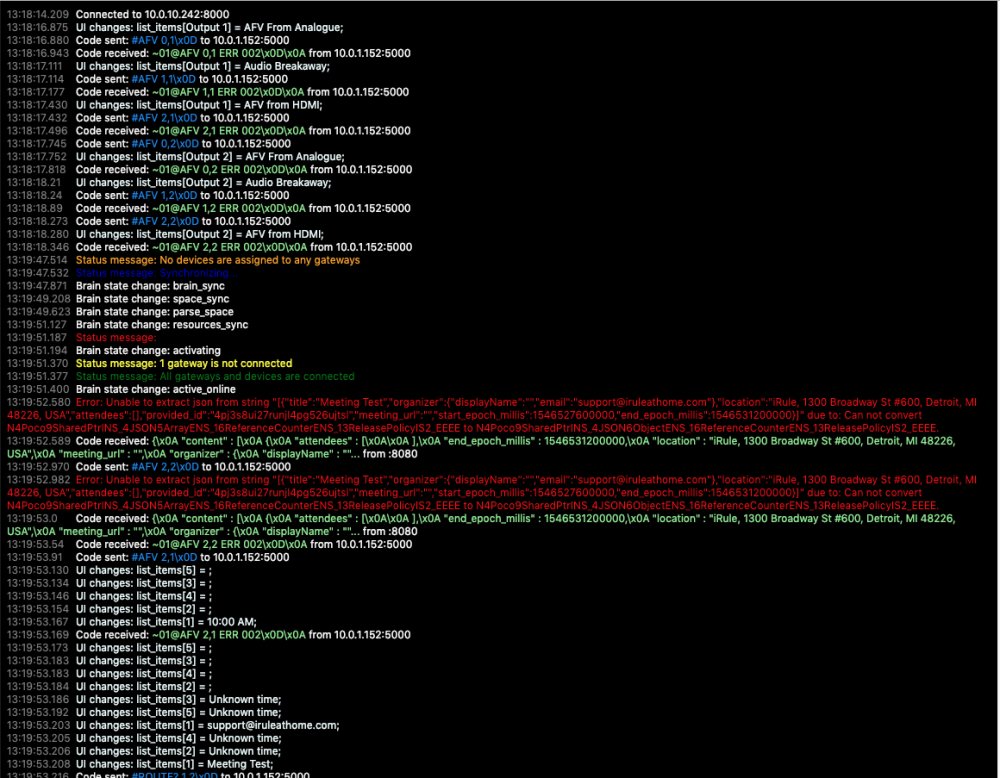
Control
This option opens the Web Application to control the Provisioned space.
Note – Express Mode needs to be enabled before this option will work
Other Brain Types
If you are using any of the BRAINware types (Docker, VIA or KT) you can still access this new Brain information page by entering this URL
:8000/kramer-ui/index.html



Laissez votre avis sur ce sujet.