Overview
On the KT-208 touch panel there is a physical top button that can be enabled or disabled by following the steps and downloading the software below:
Process
- Download Disable Button Tool
- Open tool after download
- Will open a new web browser page
- Enter the IP of the KT-208 Touch Panel
- If required, the default password is 123456
- Click 01 Get Token button
- Choose one of the 4 button options shown
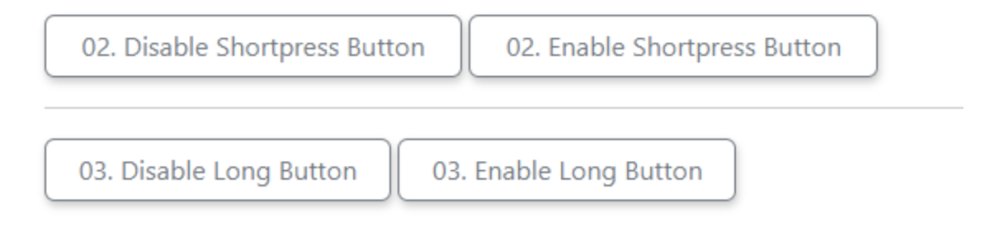
Revision:
3
Last modified:
27 September 2024



Laissez votre avis sur ce sujet.