Overview
The VS-211H is a 2×1 HDMI auto switcher that can also be controlled via Contact Closure. Instead of relying on the auto sensing capability of the VS-211H, you can force an input switch by sending a momentary contact to port 1 or 2 to initiate the switch. Follow the setup steps below to include this feature in your Kramer Control setup.
Process
This image shows the necessary hardware setup in order for Kramer Control commands to work. The image shows a SL-240C connected to the VS-211H, but any Kramer Contact closure device will support this setup.
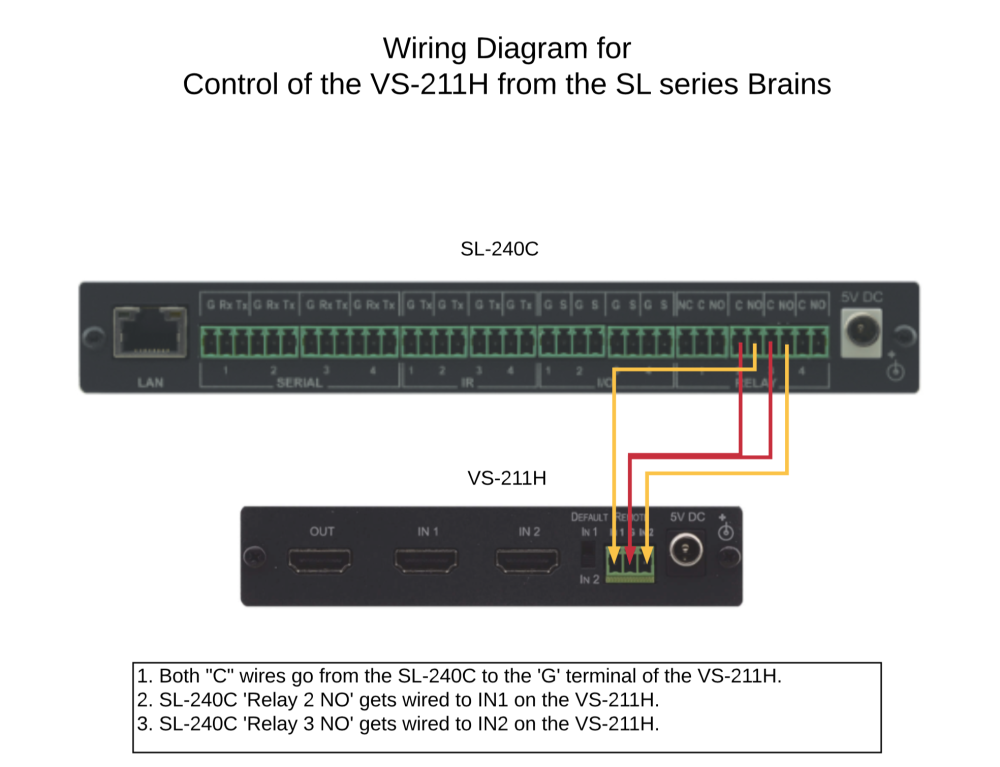
Once you have the physical setup complete you will need to:

Create Aliases for the Relay ports you will be using. This example uses HDMI 1 and 2 as the Alias that will be seen within the Builder.

Assign the Relay device to the SL gateway. You can add the device to any port of the gateway within the Builder since the commands will reference the proper controlled port.

The next step will be to create a Macro so a momentary contact can be created and assigned to a button. This momentary contact is the method of OPEN the relay then at a designed interval CLOSING the relay in order to initiate the trigger to change inputs.

The last step is to add your Macro to an Event or Button within your Kramer Control User Interface.



Laissez votre avis sur ce sujet.