Overview
With the release of v2.5.0 programmers can now unprovision a Brain that is not connected to WAN. By creating a code within the Manager you can enter this code within the Kramer UI to unprovision a Brain without WAN access. Follow the steps below to unprovision your Brain
Process
- Select Project from list of Projects
- Select Space from inside Project
- Open menu in center pane and select unprovision Brain

Click continue to confirm the unprovision request, copy the code found in the next window, and select the unprovision button
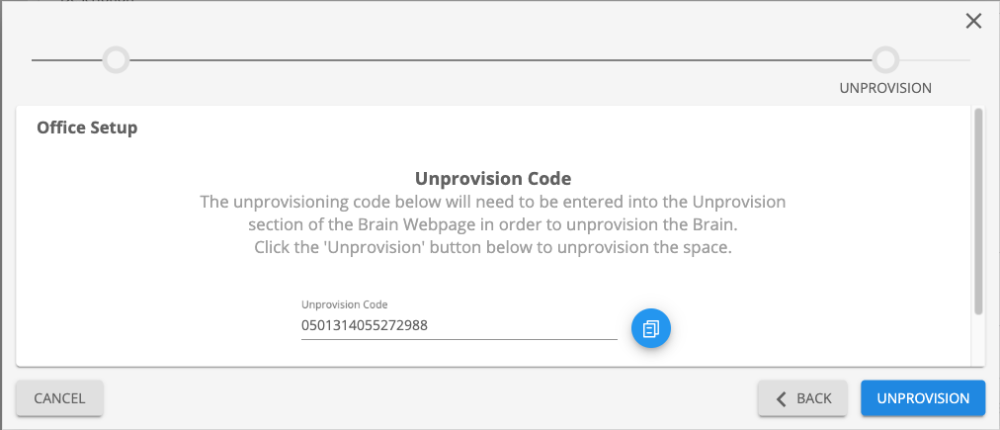
Once you have the code, open the Kramer UI when connected to the network that the Brain is on, select the Unprovisioning section that appears, and paste your code into the text field. Finally click the unprovision Brain button to finish the process

Revision:
2
Last modified:
24 November 2020



Laissez votre avis sur ce sujet.