The communication method section of the Device Driver indicates the method in which commands are executed from the brain to the hardware.
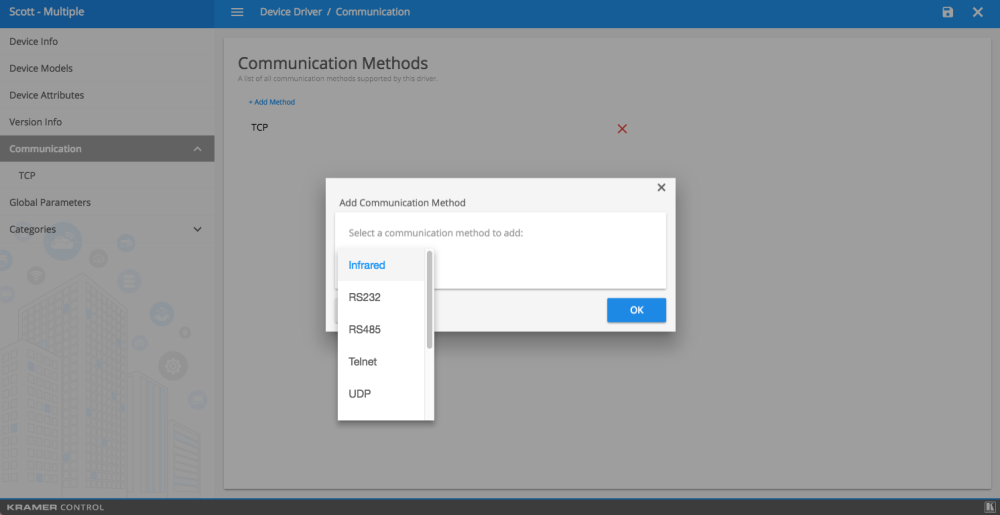
Each communication type has different settings that can be edited within the driver
Infrared
IR is the most basic of control methods. IR requires an emitter be attached the IR pickup location of the controlled equipment. IR control is one way, meaning there is no feedback that can be received from the unit. Note Builder IR devices is a good time to use Virtual States
- Repetition
- The repetition is the number of times a single button press within the client will send the data string of the driver. Industry standard is 3, but some devices could require more or less repetition. Tech Tip If you notice that upon a single button press in the client that the command is executing more than once, this indicates the repetition count is too high and should be lowered from what exists within the Device Driver Editor.
- Command Transmission
- This is the delay necessary between executing commands from the brain. Some devices will require a longer delay in between button presses. Tech Tip This can be tested by using the physical remote of a device. If you cannot immediately send a second command to a device, you will need to adjust the transmission value.
- Global Command Details – Typically not used with IR commands
- If the protocol has the same unique starting/ending data for each command, you can add these options within the communication section of the editor. Adding a value here places these starting/ending values within each command created within the driver.
RS232
Often called serial control, RS232 requires a special cable between the brain hardware and the device being controlled. Tech Tip The special cabling can be a Straight Thru cable or a Null Modem/Crossover cable. RS232 control typically is two way which means that commands are executed, and if the device supports it, feedback will be received indicating the state of the device. Note All Kramer hardware solutions include a bare-wire cable connection for GND (Ground), Tx (Transmit) and Rx (Receive).
- Serial Settings
- These settings include supported baud rates. The baud rates will be listed in the protocol documentation and all supported rates should be selected within this section of the editor. You will also want to indicate the default baud rate, parity, data bits, start bits, stop bits, flow control and wiring type.
- Command Transmission
- This is the delay necessary between executing commands from the brain. Some devices will require a longer delay in between button presses. Tech Tip This can be tested by using the physical remote of a device. If you cannot immediately send a second command to a device, you will need to adjust the transmission value.
- Maximum number of retries
- Default time is zero
- Time between retries (in seconds)
- Default time is zero
- Polling frequency (in seconds)
- Default time is zero (in seconds)
- If the device requires polling, enter the amount of time to execute the polling here
- Heartbeat required
- If a heartbeat command is required to keep connection to device alive, check this box
- Acknowledgement required
- Acknowledgment Details
- Type of Ack Required
- If acknowledgement is required by the device, check the box and select from this list the type of acknowledgment
- Singular is where the device replies with one message for success
- Duplicate is when the device sends the command that was sent as it was received
- Feedback means the device returns the feedback with the updated values changed by the command
- Error Only means the device will only return acknowledgement of a bad command or failure to execute
- Acknowledgment Details
- Global Command Details
- If the protocol has the same unique starting/ending data for each command, you can add these options within the communication section of the editor. Adding a value here places these starting/ending values within each command created within the driver. The values entered within this field removes the requirement for adding this portion of the string to each command.
- Global Feedback Parameters
- Indicating the start(prefix) and end(suffix) of the feedback is required so the brain knows where the relevant information is located within the response from the unit. Not all device will have a prefix or a suffix, however a suffix is more common when you know the device terminates all commands with a carriage return. If this is the case input \x0D as the suffix to your feedback.
RS485
Similar to serial control, RS485 requires a special cable between the brain hardware and the device being controlled. RS485 control is two way which means that commands are executed, and if the device supports it, feedback will be received indicating the state of the device.
- Serial Settings
- These settings include supported baud rates. The baud rates will be listed in the protocol documentation and all supported rates should be selected within this section of the editor. You will also want to indicate the default baud rate, parity, data bits, start bits, stop bits, flow control and wiring type.
- Command Transmission
- This is the delay necessary between executing commands from the brain. Some devices will require a longer delay in between button presses. Tech Tip This can be tested by using the physical remote of a device. If you cannot immediately send a second command to a device, you will need to adjust the transmission value.
- Maximum number of retries
- Default time is zero
- Time between retries (in seconds)
- Default time is zero
- Polling frequency (in seconds)
- Default time is zero (in seconds)
- If the device requires polling, enter the amount of time to execute the polling here
- Heartbeat required
- If a heartbeat command is required to keep connection to device alive, check this box
- Acknowledgement required
- Acknowledgment Details
- Type of Ack Required
- If acknowledgement is required by the device, check the box and select from this list the type of acknowledgment
- Singular is where the device replies with one message for success
- Duplicate is when the device sends the command that was sent as it was received
- Feedback means the device returns the feedback with the updated values changed by the command
- Error Only means the device will only return acknowledgement of a bad command or failure to execute
- Acknowledgment Details
- Global Command Details
- Indicating the start(prefix) and end(suffix) of the command is required so the brain knows where the relevant information is located within the response from the unit. If the protocol has the same unique starting/ending data for each command, you can add these options within the communication section of the editor. Adding a value here places these starting/ending values within each command created within the driver. The values entered within this field removes the requirement for adding this portion of the string to each command.
- Global Feedback Parameters
- Indicating the start(prefix) and end(suffix) of the feedback is required so the brain knows where the relevant information is located within the response from the unit. Not all devices will have a prefix or a suffix. Tech Tip A typical suffix is more common when you know the device terminates all commands with a carriage return.
Note In the Kramer Control system a carriage return is scripted as \x0D and a line feed is scripted as \x0A.
TCP
TCP control does not require any additional wiring between the brain and the hardware. TCP control is a network type communication method and would require a Network gateway within the Builder. Tech Tip The only wiring required is a network cable providing a valid IP address to the hardware. The network device being controlled must be on the same network as the brain hardware.
- TCP/UDP Settings
- This option identifies the Port that is required for the brain to communicate the data through the network.
- Command Transmission
- Maximum number of retries
- Default time is zero
- Time between retries (in seconds)
- Default time is zero
- Polling frequency (in seconds)
- Default time is zero (in seconds)
- If the device requires polling, enter the amount of time to execute the polling here
- Heartbeat required
- If a heartbeat command is required to keep connection to device alive, check this box
- Acknowledgement required
- Acknowledgment Details
- Type of Ack Required
- If acknowledgement is required by the device, check the box and select from this list the type of acknowledgment
- Singular is where the device replies with one message for success
- Duplicate is when the device sends the command that was sent as it was received
- Feedback means the device returns the feedback with the updated values changed by the command
- Error Only means the device will only return acknowledgement of a bad command or failure to execute
- Acknowledgment Details
- This is the delay necessary between executing commands from the brain. Some devices will require a longer delay in between button presses. Tech Tip This can be tested by using the physical remote of a device. If you cannot immediately send a second command to a device, you will need to adjust the transmission value.
- Maximum number of retries
- Global Command Details
- Indicating the start(prefix) and end(suffix) of the command is required so the brain knows where the relevant information is located within the response from the unit. If the protocol has the same unique starting/ending data for each command, you can add these options within the communication section of the editor. Adding a value here places these starting/ending values within each command created within the driver. The values entered within this field removes the requirement for adding this portion of the string to each command.
- Global Feedback Parameters
- Indicating the start(prefix) and end(suffix) of the feedback is required so the brain knows where the relevant information is located within the response from the unit. Not all devices will have a prefix or a suffix. Tech Tip A typical suffix is more common when you know the device terminates all commands with a carriage return.
- Login details
- If the device being controlled requires a login before commands can be executed, the login credentials are identified here. Make sure to match case within the username and password of the login section. Tech Tip Testing with software such as Hercules, Docklight or Terminal can help in identifying the proper login credentials for the controlled device.
- The prompts section of the editor are used when the device requires the username and password to be entered in a unique manner.
Telnet
Telnet control does not require any additional wiring between the brain and the hardware. Telnet control is a network type communication method and would require a Network gateway within the Builder. Tech Tip The only wiring required is a network cable providing a valid IP address to the hardware. The network device being controlled must be on the same network as the brain hardware.
- Telnet Settings
- This option identifies the Port that is required for the brain to communicate the data through the network.
- Command Transmission
- This is the delay necessary between executing commands from the brain. Some devices will require a longer delay in between button presses. Tech Tip This can be tested by using the physical remote of a device. If you cannot immediately send a second command to a device, you will need to adjust the transmission value.
- Maximum number of retries
- Default time is zero
- Time between retries (in seconds)
- Default time is zero
- Polling frequency (in seconds)
- Default time is zero (in seconds)
- If the device requires polling, enter the amount of time to execute the polling here
- Heartbeat required
- If a heartbeat command is required to keep connection to device alive, check this box
- Acknowledgement required
- Acknowledgment Details
- Type of Ack Required
- If acknowledgement is required by the device, check the box and select from this list the type of acknowledgment
- Singular is where the device replies with one message for success
- Duplicate is when the device sends the command that was sent as it was received
- Feedback means the device returns the feedback with the updated values changed by the command
- Error Only means the device will only return acknowledgement of a bad command or failure to execute
- Acknowledgment Details
- Global Command Details
- Indicating the start(prefix) and end(suffix) of the command is required so the brain knows where the relevant information is located within the response from the unit. If the protocol has the same unique starting/ending data for each command, you can add these options within the communication section of the editor. Adding a value here places these starting/ending values within each command created within the driver. The values entered within this field removes the requirement for adding this portion of the string to each command.
- Global Feedback Parameters
- Indicating the start(prefix) and end(suffix) of the feedback is required so the brain knows where the relevant information is located within the response from the unit. Not all devices will have a prefix or a suffix. Tech Tip A typical suffix is more common when you know the device terminates all commands with a carriage return.
- Login details
- If the device being controlled requires a login before commands can be executed, the login credentials are identified here. Make sure to match case within the username and password of the login section. Tech Tip Testing with software such as Hercules, Docklight or Terminal can help in identifying the proper login credentials for the controlled device.
- The prompts section of the editor are used when the device requires the username and password to be entered in a unique manner.
UDP
UDP control does not require any additional wiring between the brain and the hardware. UDP control is a network type communication method and would require a Network gateway within the Builder. Tech Tip The only wiring required is a network cable providing a valid IP address to the hardware. The network device being controlled must be on the same network as the brain hardware.
- TCP/UDP Settings
- This option identifies the Port that is required for the brain to communicate the data through the network. \
- Supported UDP types
- UDP Unicast
- UDP Broadcast
- UDP Multicast
- Select the option from the above list that matches what is found within the protocol documentation
- Command Transmission
- This is the delay necessary between executing commands from the brain. Some devices will require a longer delay in between button presses. Tech Tip This can be tested by using the physical remote of a device. If you cannot immediately send a second command to a device, you will need to adjust the transmission value.
- Maximum number of retries
- Default time is zero
- Time between retries (in seconds)
- Default time is zero
- Polling frequency (in seconds)
- Default time is zero (in seconds)
- If the device requires polling, enter the amount of time to execute the polling here
- Heartbeat required
- If a heartbeat command is required to keep connection to device alive, check this box
- Acknowledgement required
- Acknowledgment Details
- Type of Ack Required
- If acknowledgement is required by the device, check the box and select from this list the type of acknowledgment
- Singular is where the device replies with one message for success
- Duplicate is when the device sends the command that was sent as it was received
- Feedback means the device returns the feedback with the updated values changed by the command
- Error Only means the device will only return acknowledgement of a bad command or failure to execute
- Acknowledgment Details
- Global Command Details
- Indicating the start(prefix) and end(suffix) of the command is required so the brain knows where the relevant information is located within the response from the unit. If the protocol has the same unique starting/ending data for each command, you can add these options within the communication section of the editor. Adding a value here places these starting/ending values within each command created within the driver. The values entered within this field removes the requirement for adding this portion of the string to each command.
- Global Feedback Parameters
- Indicating the start(prefix) and end(suffix) of the feedback is required so the brain knows where the relevant information is located within the response from the unit. Not all devices will have a prefix or a suffix. Tech Tip A typical suffix is more common when you know the device terminates all commands with a carriage return.
- Login details
- If the device being controlled requires a login before commands can be executed, the login credentials are identified here. Make sure to match case within the username and password of the login section. Tech Tip Testing with software such as Hercules, Docklight or Terminal can help in identifying the proper login credentials for the controlled device.
- The prompts section of the editor are used when the device requires the username and password to be entered in a unique manner.
KNX
KNX equipment requires a unique communication not supported by other device types. There are separate options within the KNX communication method depending on the KNX installation. This includes tunneling vs routing and KNX address types three level, two level or custom.
- TCP/UDP Settings
- This option identifies the Port that is required for the brain to communicate the data through the network.
- Command Transmission
- Supported KNX Types
- KNX Tunneling
- KNX Routing
- Select the option above that matches the KNX device
- Supported KNX Address Types
- THREE LEVEL
- TWO LEVEL
- CUSTOM
- Select the option above that matches the KNX device
- This is the delay necessary between executing commands from the brain. Some devices will require a longer delay in between button presses. Tech Tip This can be tested by using the physical remote of a device. If you cannot immediately send a second command to a device, you will need to adjust the transmission value.
- Supported KNX Types
- Global Command Details
- Indicating the start(prefix) and end(suffix) of the command is required so the brain knows where the relevant information is located within the response from the unit. If the protocol has the same unique starting/ending data for each command, you can add these options within the communication section of the editor. Adding a value here places these starting/ending values within each command created within the driver. The values entered within this field removes the requirement for adding this portion of the string to each command.
- Maximum number of retries
- Default time is zero
- Time between retries (in seconds)
- Default time is zero
- Polling frequency (in seconds)
- Default time is zero (in seconds)
- If the device requires polling, enter the amount of time to execute the polling here
- Heartbeat required
- If a heartbeat command is required to keep connection to device alive, check this box
- Acknowledgement required
- Acknowledgment Details
- Type of Ack Required
- If acknowledgement is required by the device, check the box and select from this list the type of acknowledgment
- Singular is where the device replies with one message for success
- Duplicate is when the device sends the command that was sent as it was received
- Feedback means the device returns the feedback with the updated values changed by the command
- Error Only means the device will only return acknowledgement of a bad command or failure to execute
- Acknowledgment Details
- Global Feedback Parameters
- Indicating the start(prefix) and end(suffix) of the feedback is required so the brain knows where the relevant information is located within the response from the unit. Not all devices will have a prefix or a suffix. Tech Tip A typical suffix is more common when you know the device terminates all commands with a carriage return.
- Global Feedback Parameters
- Indicating the start(prefix) and end(suffix) of the feedback is required so the brain knows where the relevant information is located within the response from the unit. Not all device will have a prefix or a suffix, however a suffix is more common when you know the device terminates all commands with a carriage return. If this is the case input \x0D as the suffix to your feedback.
- Login details
- If the device being controlled requires a login before commands can be executed, the login credentials are identified here. Make sure to match case within the username and password of the login section.
- The prompts section of the editor are used when the device requires the username and password to be entered in a unique manner.
HTTP
HTTP control does not require any additional wiring between the brain and the hardware. The only wiring required is a network cable providing a valid IP address to the hardware. HTTP control is a network type communication method and would require a Network gateway within the builder.
- HTTP Settings
- This option identifies the port requirement, HTTP method required by the device, protocol type, data location and HTTP version required by the device.
- Command Transmission
- This is the delay necessary between executing commands from the brain. Some devices will require a longer delay in between button presses. Tech Tip This can be tested by using the physical remote of a device. If you cannot immediately send a second command to a device, you will need to adjust the transmission value.
- Maximum number of retries
- Default time is zero
- Time between retries (in seconds)
- Default time is zero
- Polling frequency (in seconds)
- Default time is zero (in seconds)
- If the device requires polling, enter the amount of time to execute the polling here
- Heartbeat required
- If a heartbeat command is required to keep connection to device alive, check this box
- Acknowledgement required
- Acknowledgment Details
- Type of Ack Required
- If acknowledgement is required by the device, check the box and select from this list the type of acknowledgment
- Singular is where the device replies with one message for success
- Duplicate is when the device sends the command that was sent as it was received
- Feedback means the device returns the feedback with the updated values changed by the command
- Error Only means the device will only return acknowledgement of a bad command or failure to execute
- Acknowledgment Details
- Global Command Details
- Indicating the start(prefix) and end(suffix) of the command is required so the brain knows where the relevant information is located within the response from the unit. If the protocol has the same unique starting/ending data for each command, you can add these options within the communication section of the editor. Adding a value here places these starting/ending values within each command created within the driver. The values entered within this field removes the requirement for adding this portion of the string to each command.
- Global Feedback Parameters
- Indicating the start(prefix) and end(suffix) of the feedback is required so the brain knows where the relevant information is located within the response from the unit. Not all devices will have a prefix or a suffix. Tech Tip A typical suffix is more common when you know the device terminates all commands with a carriage return.
- Login details
- If the device being controlled requires a login before commands can be executed, the login credentials are identified here. Make sure to match case within the username and password of the login section.
- The prompts section of the editor are used when the device requires the username and password to be entered in a unique manner.
Relay & GPIO
- Command Transmission
- This is the delay necessary between executing commands from the brain. Some devices will require a longer delay in between button presses. Tech Tip This can be tested by using the physical remote of a device. If you cannot immediately send a second command to a device, you will need to adjust the transmission value.
- Global Command Details
- Indicating the start(prefix) and end(suffix) of the command is required so the brain knows where the relevant information is located within the response from the unit. If the protocol has the same unique starting/ending data for each command, you can add these options within the communication section of the editor. Adding a value here places these starting/ending values within each command created within the driver. The values entered within this field removes the requirement for adding this portion of the string to each command.
- Maximum number of retries
- Default time is zero
- Time between retries (in seconds)
- Default time is zero
- Polling frequency (in seconds)
- Default time is zero (in seconds)
- If the device requires polling, enter the amount of time to execute the polling here
- Heartbeat required
- If a heartbeat command is required to keep connection to device alive, check this box
- Acknowledgement required
- Acknowledgment Details
- Type of Ack Required
- If acknowledgement is required by the device, check the box and select from this list the type of acknowledgment
- Singular is where the device replies with one message for success
- Duplicate is when the device sends the command that was sent as it was received
- Feedback means the device returns the feedback with the updated values changed by the command
- Error Only means the device will only return acknowledgement of a bad command or failure to execute
- Acknowledgment Details
- Global Feedback Parameters
- Indicating the start(prefix) and end(suffix) of the feedback is required so the brain knows where the relevant information is located within the response from the unit. Not all devices will have a prefix or a suffix. Tech Tip A typical suffix is more common when you know the device terminates all commands with a carriage return.
Note In the Kramer Control system a carriage return is scripted as \x0D and a line feed is scripted as \x0A.
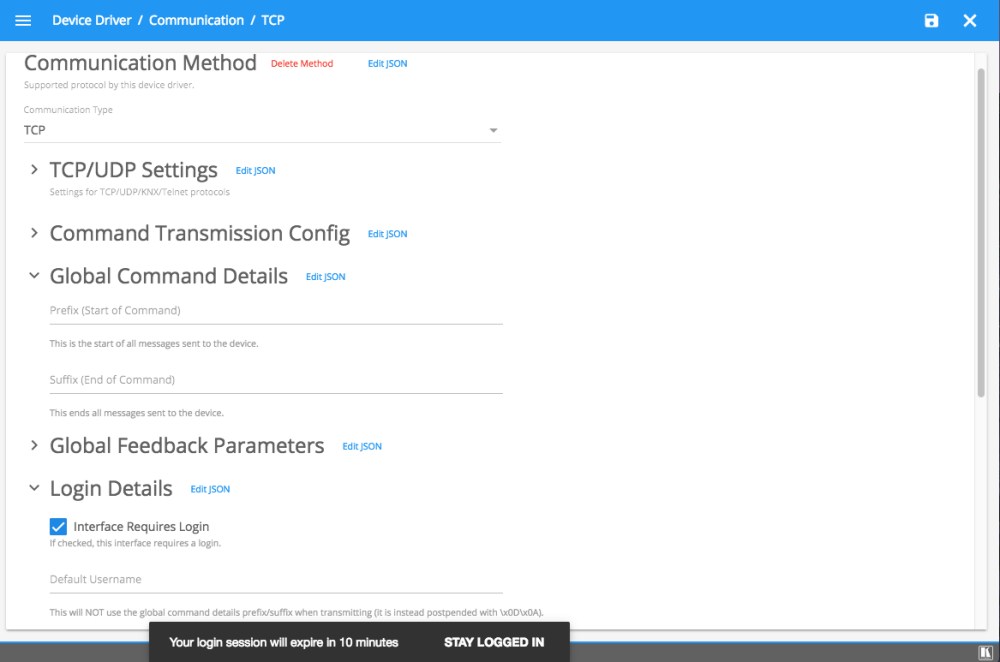



Laissez votre avis sur ce sujet.
Scott a écrit: Mar 13, 2023
LUA checksums are used within the command code by adding this to the end of each command $__CHECKSUM__$
Bjarte Lunde a écrit: Dec 23, 2022
How is the LUA checksum referenced in the command code?
wang a écrit: Dec 12, 2022
In device driver communication's defination, how to make TCP or UDP working at server mode? It seems work at client mode by default.