在Kramer Control构建器中找到的图像可以使用照片编辑器(例如Photoshop)进行复制和编辑。按照以下步骤导出图像。
图像导出
- 转到“管理图像”
此步骤可以在“管理器或构建器”中完成:https://www.manula.com/manuals/kramer/kramer-control/1/zc/topic/managing-image-libraries - 选择图像库
- 选择要下载的图像
- 单击右侧窗格中的预览图标
出现新窗口,显示图像
- 右键单击并保存图像
Last modified:
21 December 2020


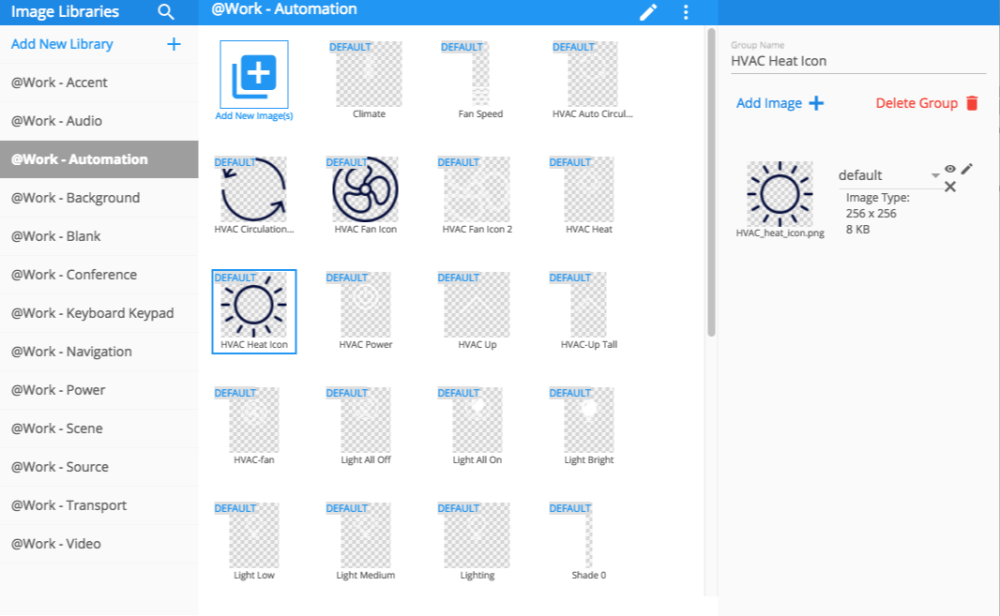


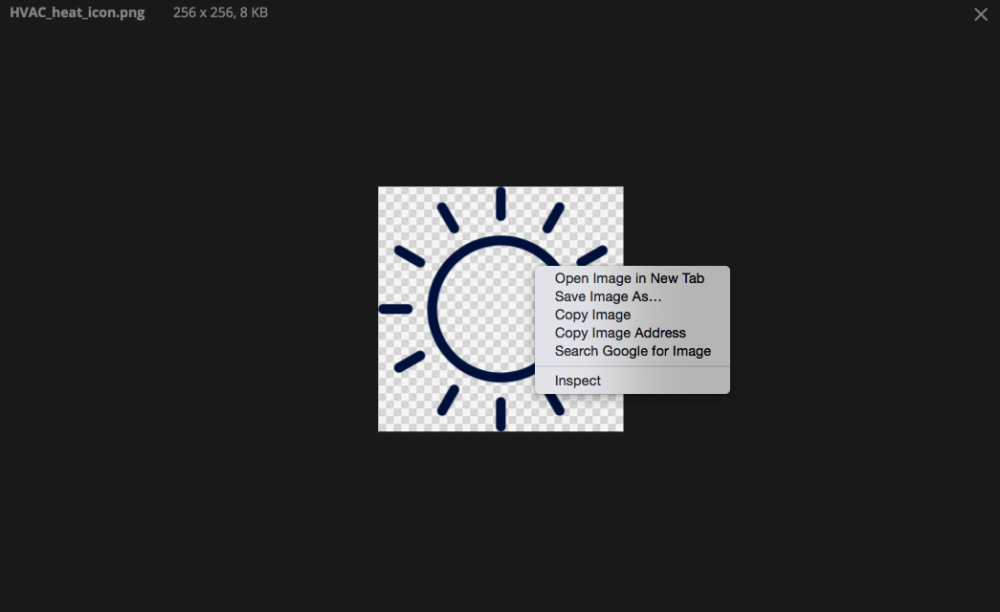

Post your comment on this topic.