Overview
Patch release 2.4.1 includes updates to the Kramer UI webpage. These updates include more control over the Watchdog feature as well as including a new method for editing Brain actions across multiple Brains connected to a single LAN.
New Look

Watchdog Control

- On/Off – this toggles the Watchdog feature on or off for this particular Brain
- Check “ “ – These checks are the various items that currently prompt the Watchdog actions to be executed.
Brain Actions
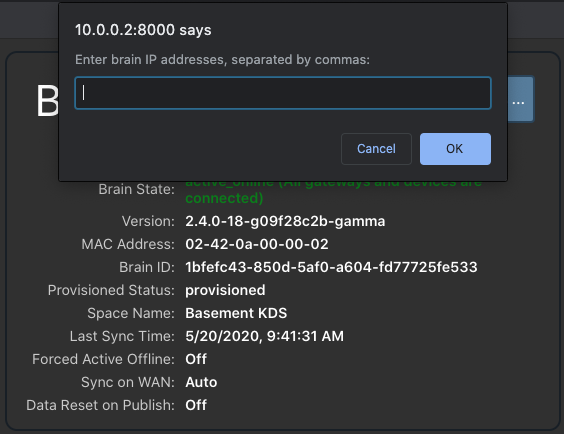
The +Brains option opens a new popup where the programmer adds multiple Brain IP addresses for editing bulk actions for multiple Brains on the LAN
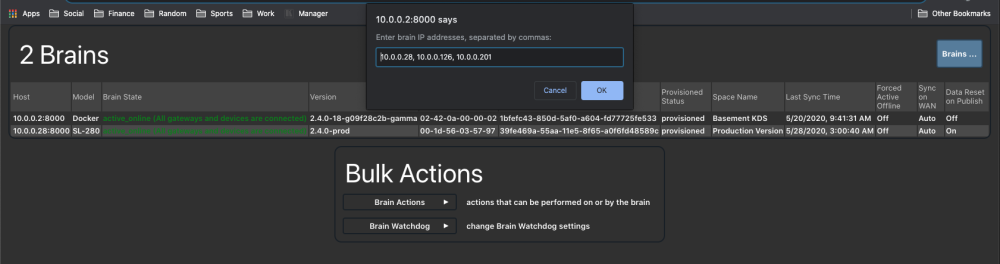
In the popup window that appears you can enter multiple IP address of Brains on your LAN. Make sure to separate the IP addresses with commas to load more Brains to this webpage
Once the IP addresses are entered you will see the Brain information for each of the IP addresses provided in a new window

The bulk actions available for each Brain will appear in drop down menus below the list of selected Brains
Note To leave the Bulk action view:
- Click on the Brains… button
- Remove IP addresses from popup that appears
- Click OK




Post your comment on this topic.