Overview
With the release of version 2.2.9 of Kramer Control, the programmer can now preview Frame and Overlay programming within the Builder.
NOTE – Preview mode will only work with a single instance of an Overlay for this first iteration. In order to change the previewed Overlay select the next Overlay within the drop down list.
Process
Using the keyboard shortcut of ‘4’ or by enabling within the Top Left menu – you can enable and disable preview mode. The images below show how preview mode will appear using your builder
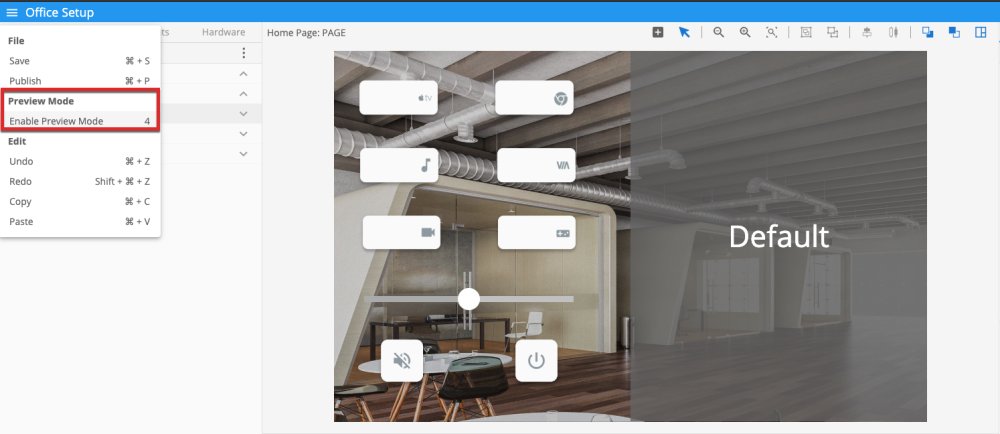

Revision:
2
Last modified:
11 November 2019



Post your comment on this topic.