Overview
With the release of v1.2.0 we have added hardware gateways for the following Kramer Hardware
FC-6
FC-6P
FC-7
FC-7P
NT-52P
FC-54P
Configuration
These hardware types include multi-function ports to control Serial, IR or GPIO.
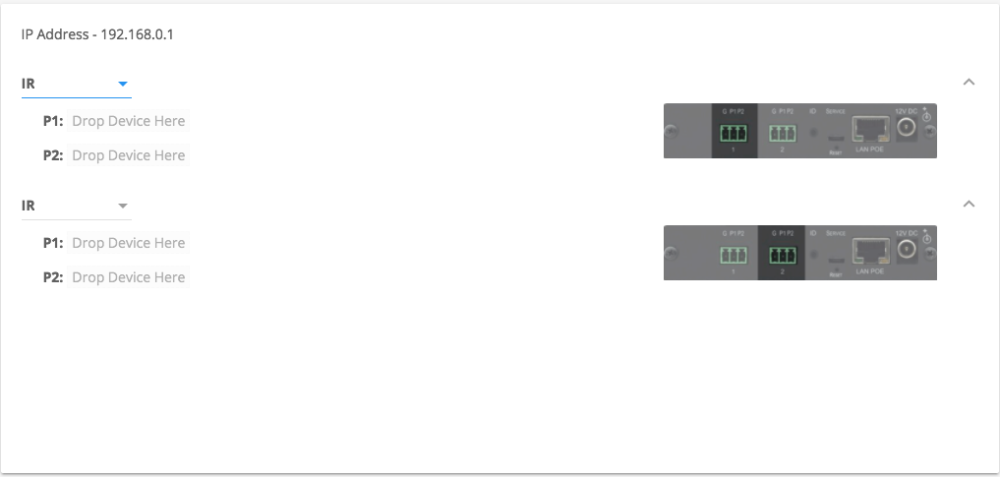
Once a Kramer gateway has been added to the Hardware section of the Builder, you can select the required Port configuration from the dropdown window in the center pane
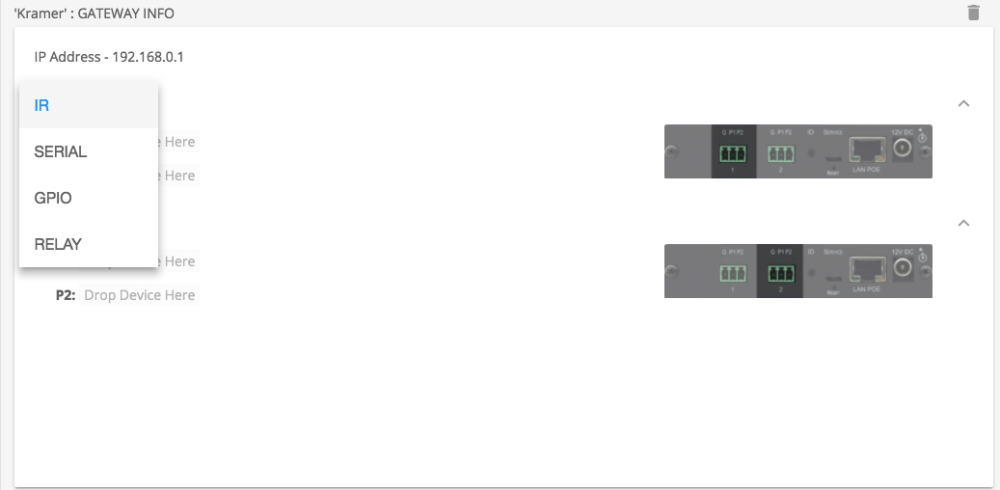
After you have identified the setup of the installed Kramer hardware, you will be able to drag and drop devices from the device pane to the gateway in the center pane
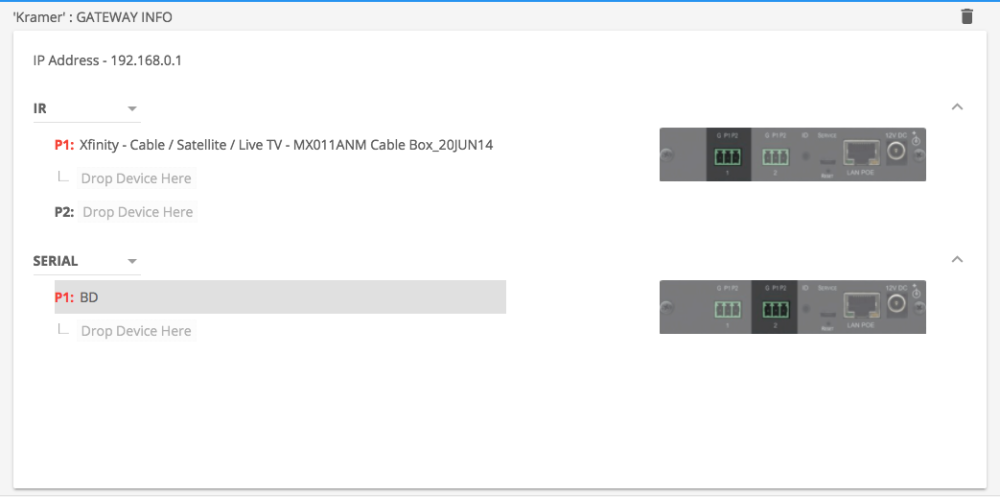
Revision:
2
Last modified:
1 November 2017



Post your comment on this topic.