Overview
With the release of v2.0 we have added a device specific gateway for the KDS 6 decoders. Since the KDS 6 decoders support RS-232 through control we have added the capability to assign a device to this gateway type.
Process
Once your devices are imported you will need to create a new gateway within the Hardware tab
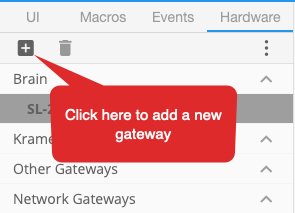
Within the new popup select the Kramer Hardware type, enter the name of your gateway, and click Next
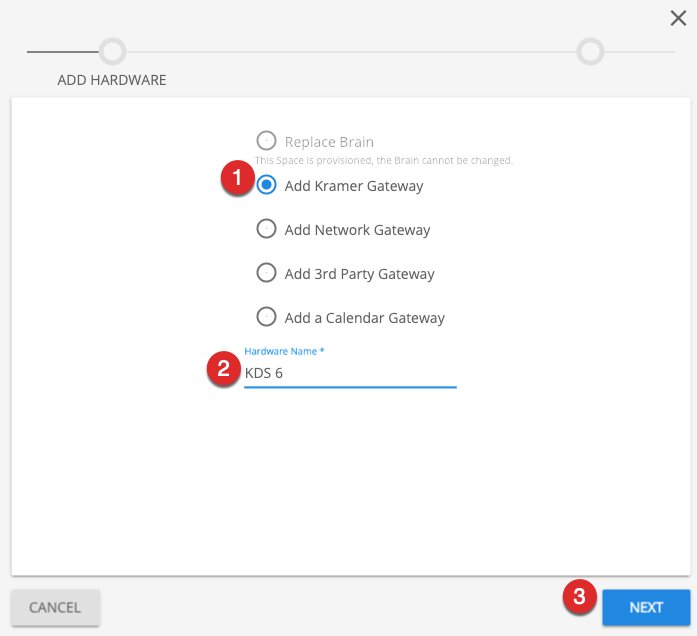
In the next step you will select the KDS-6 gateway from the dropdown list, enter the IP address of the Decoder, and click Create

Assigning Devices
Drag and Drop your devices to the Serial and Network areas shown within the image below.
Note – The Network gateway type shown in the center window is used for the KDS-6 Decoder device.

Editing Serial Settings
In order to set the Baud Rate, Data bits, Parity and Stop bits you will need to access the web page of the KDS unit.
KDS Webpage
Enter the IP address of the KDS decoder into your browser
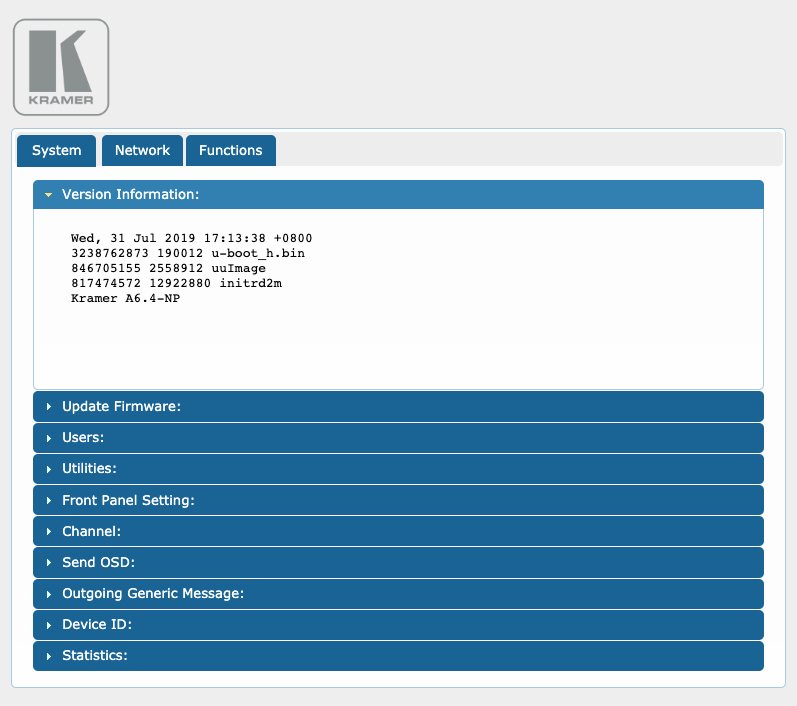
Choose the Function tab and scroll to the bottom to find the serial settings
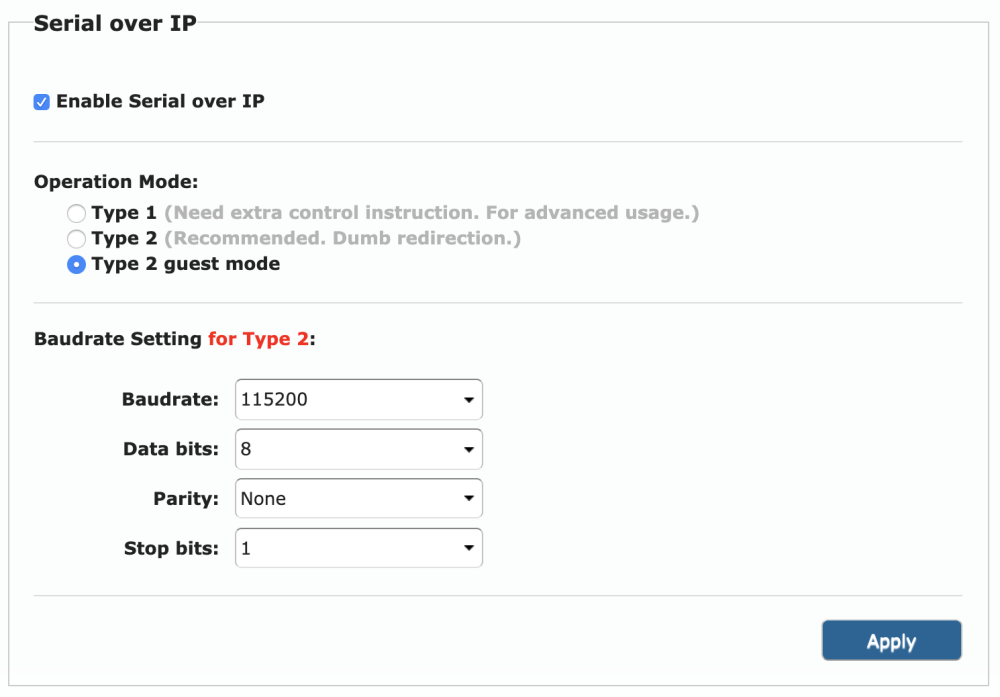
Note If serial control is not enabled, you will need to enable Serial over IP then reboot the KDS unit from the homepage
NOTE – We also suggest using Operation Mode – Type 2 Guest Mode



Post your comment on this topic.