- Click Remove in the dropdown box.
The Remove screen appears:
- Your job reference number. It is created by default, but the user can enter a new, unique number;
- Select an Inspector from the list in the dropdown box;
- Removal Date, that can be selected by clicking on the Calendar button;
- Once all the info is entered, click Save. Confirmation will be displayed stating that the information has been saved;
- Click on ‘Close’ button to close the window;
- Select this box to save the same settings for future removal options.


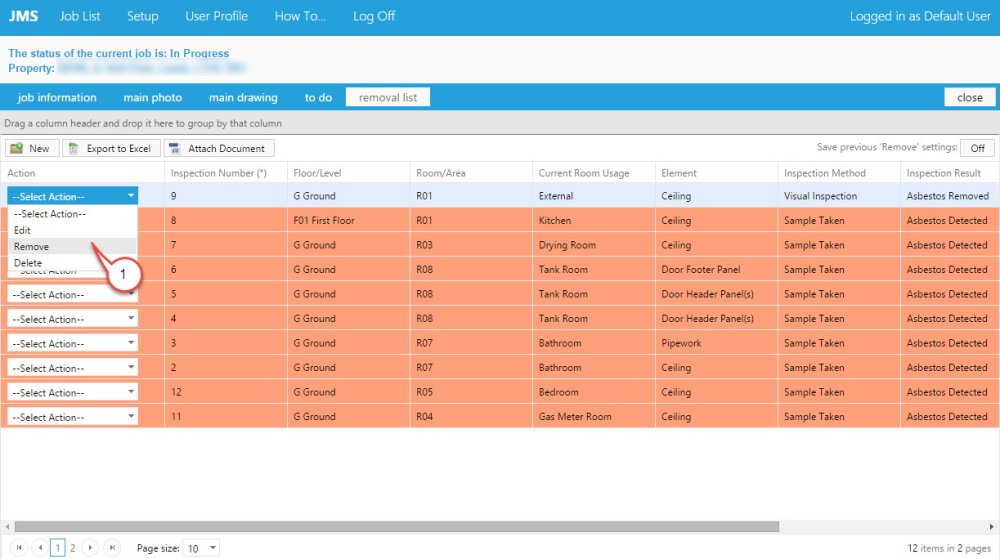
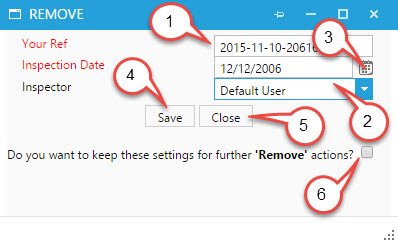
Post your comment on this topic.