During a Removal job it is possible to come across a location where there is no previous inspection information recorded. In this scenario it is possible to create an entirely new inspection for this location.
- Make sure that the Removal List tab is selected
- Click New on the toolbar
The Data Entry Wizard will take you through the data entry pages.
After a new Inspection is added the new inspection will be displayed on the Removal List grid.


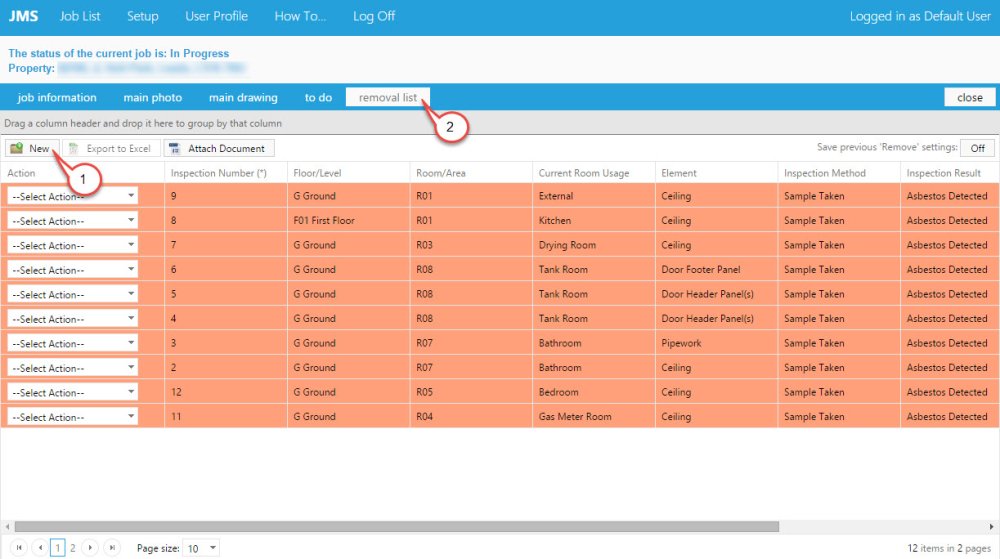
Post your comment on this topic.