Once an Air Test job is opened the test documents can be added to the job. Make sure the Air Test List is selected.
- Once Select is clicked, the user will be able to navigate to select the file. Refer to the screenshot below;
- Click on Upload after a certificate has been chosen.
- Select the file;
- Click Open.
Once document is uploded it will display on the list below. For Air Test maximum 3 documents can be attached to the job.


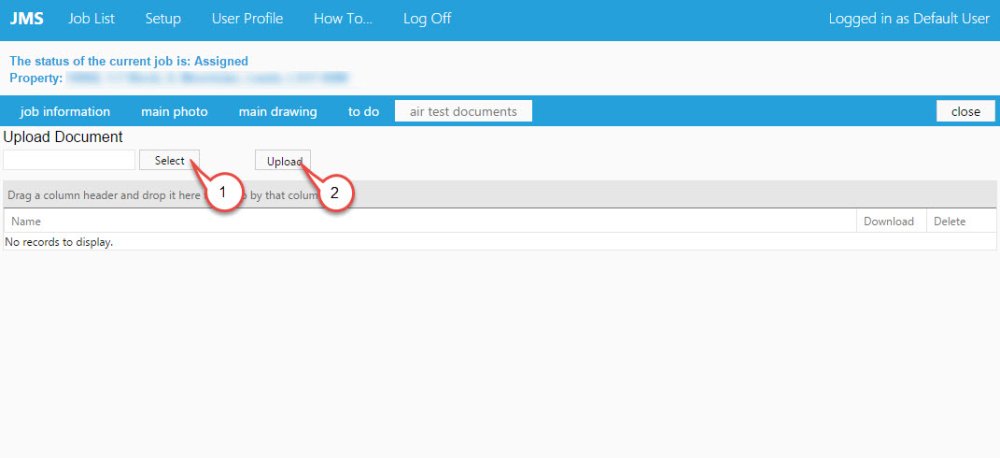
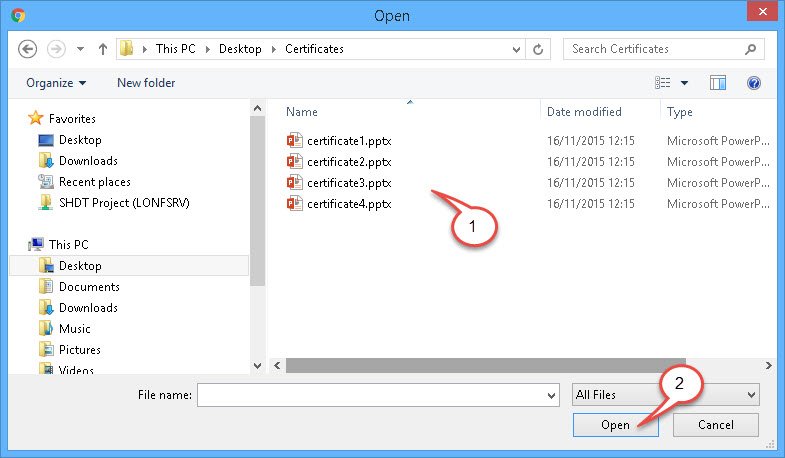
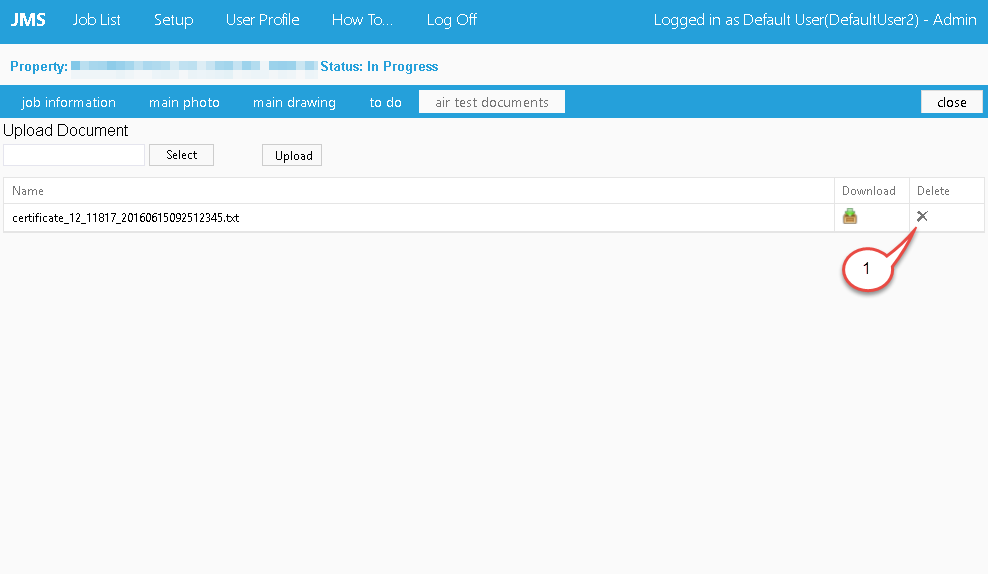
Post your comment on this topic.