Date Selection button is used in different places through out the application. To enter a date either you type date in dd//mm/yyyy format or you can click on the date selection icon next to the field. If you’ve clicked on the date selection button following is an example on how you can select a date:
1. Click on the button to open the calendar.
2. Clicking on the single back arrow will take you one month back.
3. Clicking on the double back arrow will take three months back.
4. Clicking on the single forward arrow will move the month forward by one month.
5. Clicking on the double forward arrow will move the month forward by three months.
6. Clicking on the month on the bar will open a different window where you can jump to directly to a year. See below:
1. To select the current date click on the Today button.
2. To jump to any month of the current year select the month and then click OK.
3. To jump to any month on any year select the year from the right side and then select the month from the left and then click OK.
4. Click on the double back arrow to go back to selection of ten earlier years.
5. Click on the double forward arrow to go forward to selection of ten later years.
6. OK button to go back to the main calendar.


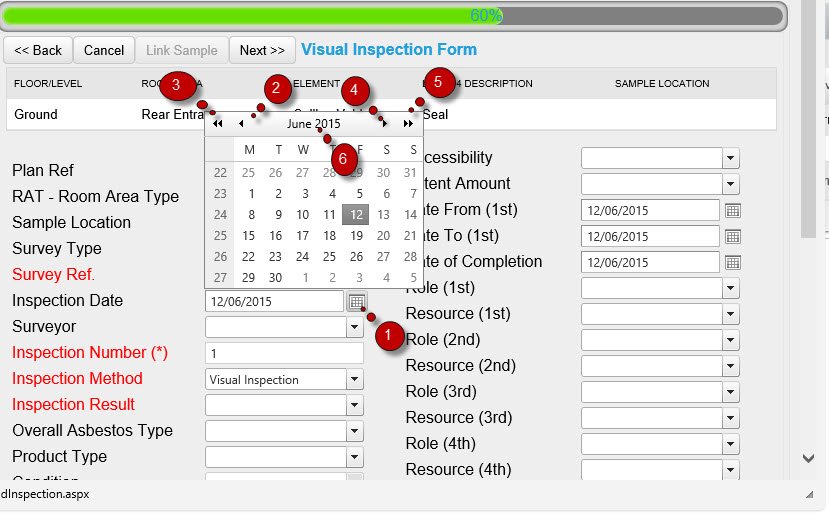
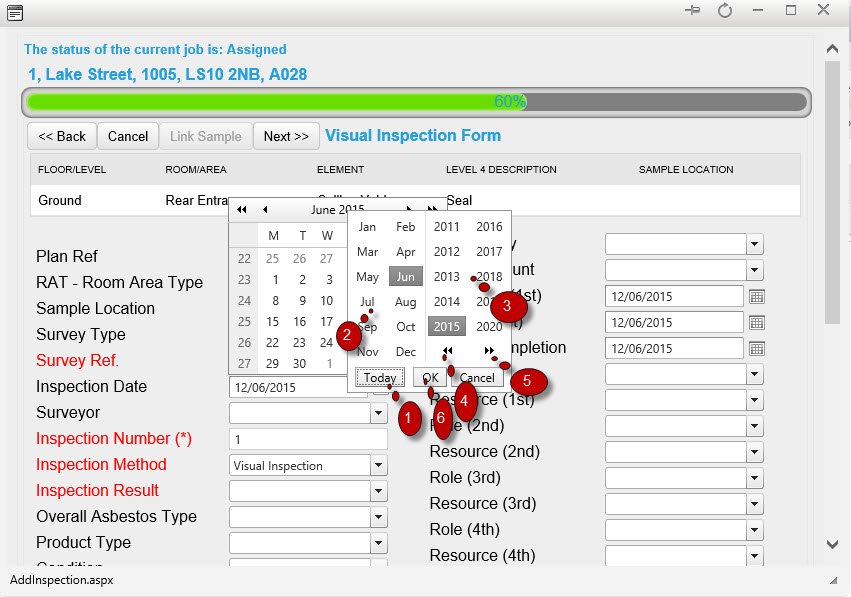
Post your comment on this topic.