The purge period is a configuration to choose how long to archive deleted objects in years according to your organization’s auditing standards, while optimizing the use of file space. This feature also gives a very flexible timeframe for organizations to restore prematurely or mistakenly deleted objects.
This setting can be customized in the New or Edit Forms of all objects, in the Properties tab, except for Sets and Folders, which appears as follows:
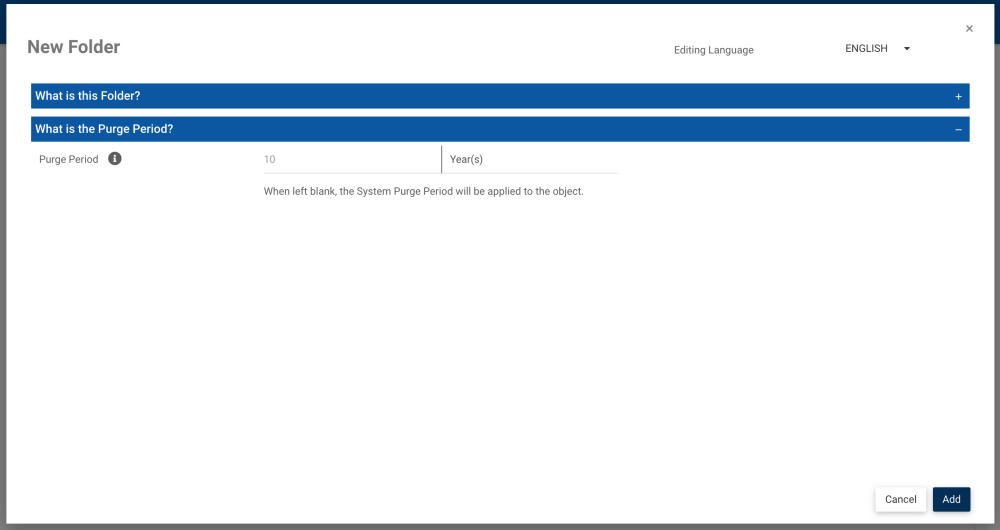
It can also be set as the system default, in the Advanced tab of the System Admin section.
To access this section in the New or Edit Forms of all objects (except sets or folders), please follow the steps below:
1. Create a new objects or edit an existing one.
2. In the form, select the Properties tab.
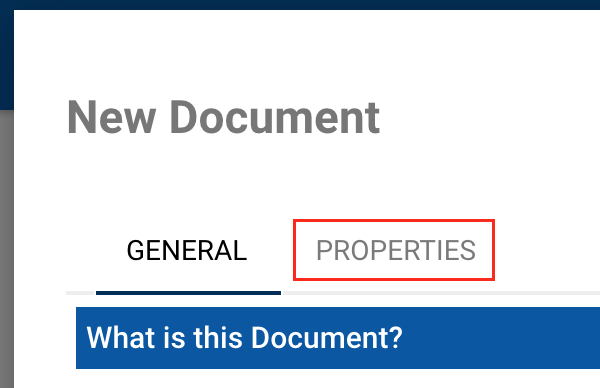
3. Click on the “What is the Purge Period?” bar to open the section.
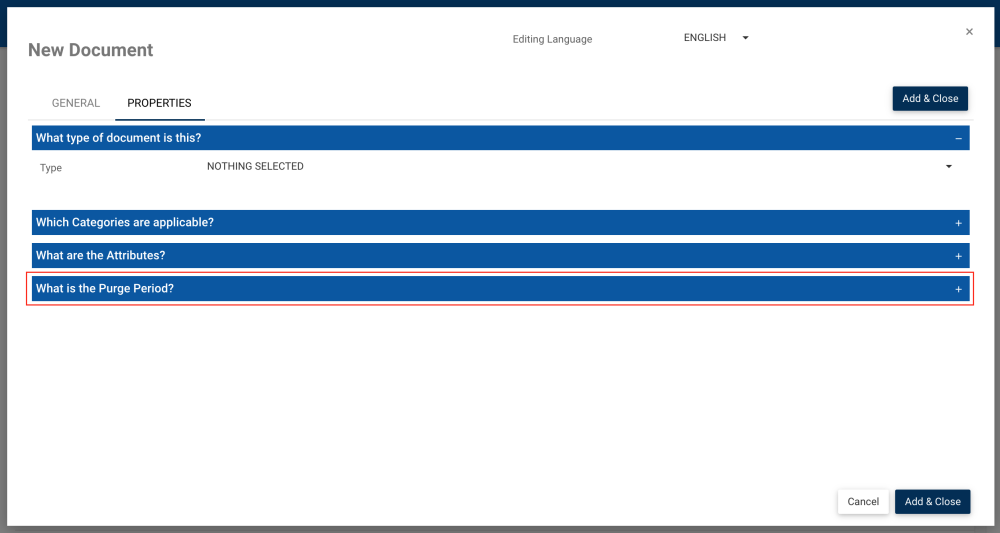
4. Enter the number of years that the object will remain in the archive after being deleted, according to the standards that your organization has defined as appropriate.
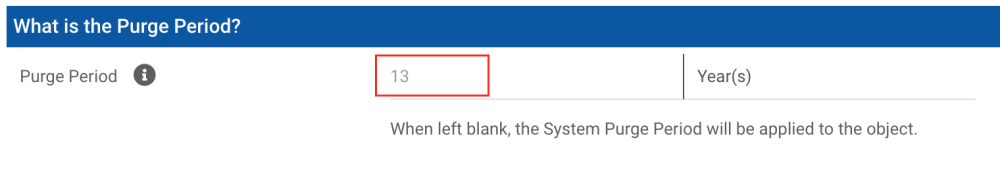
5. After making the changes, make sure to save the object.

6. The purge period will be viewable in the Details page of the object and in the List page. To know how to add the Purge Period column in your List page, please click here.
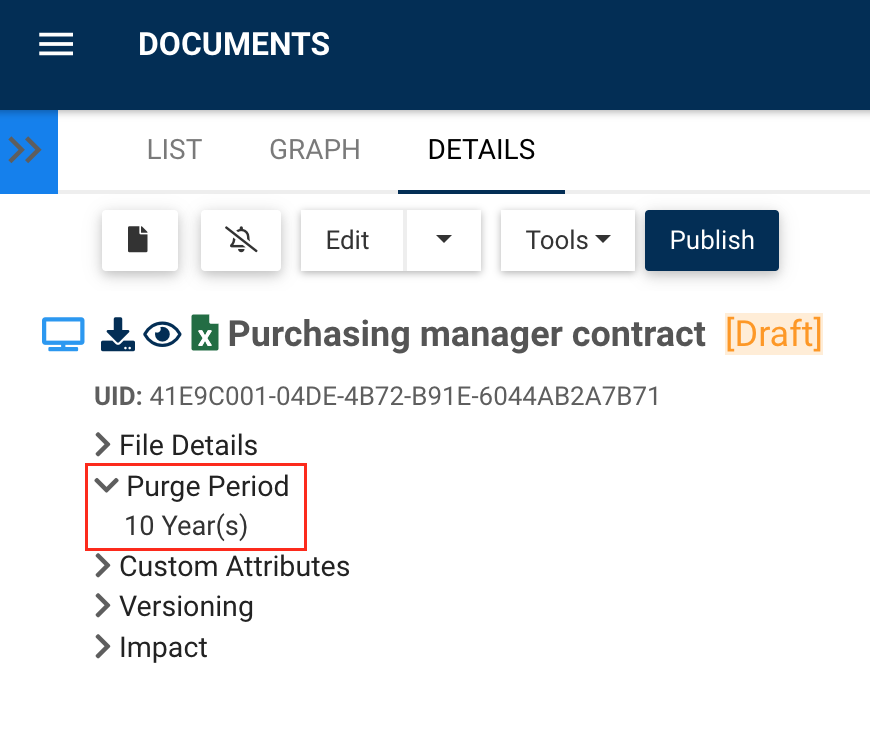
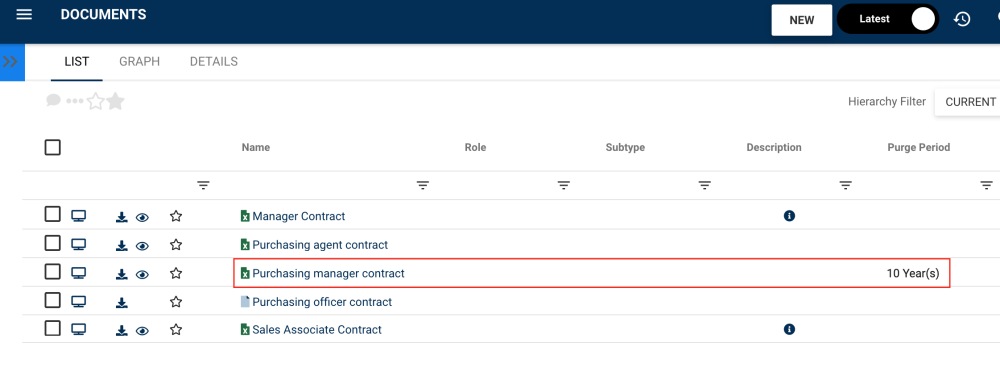
Need more help with this?
Visit the Support Portal


