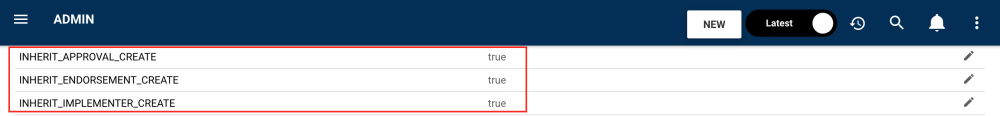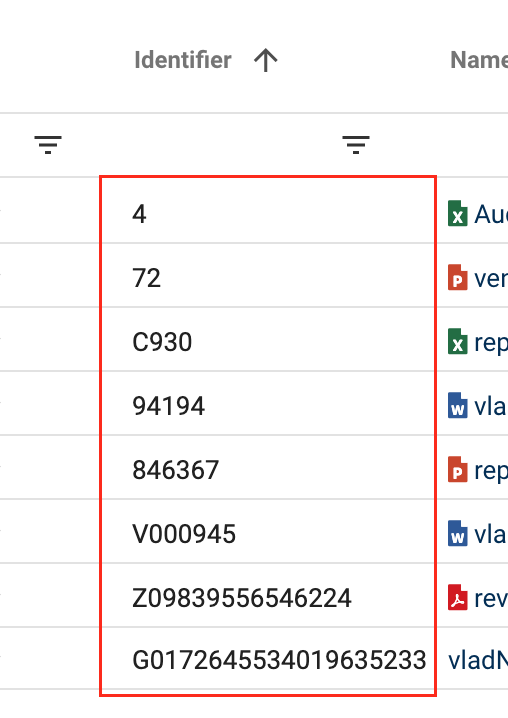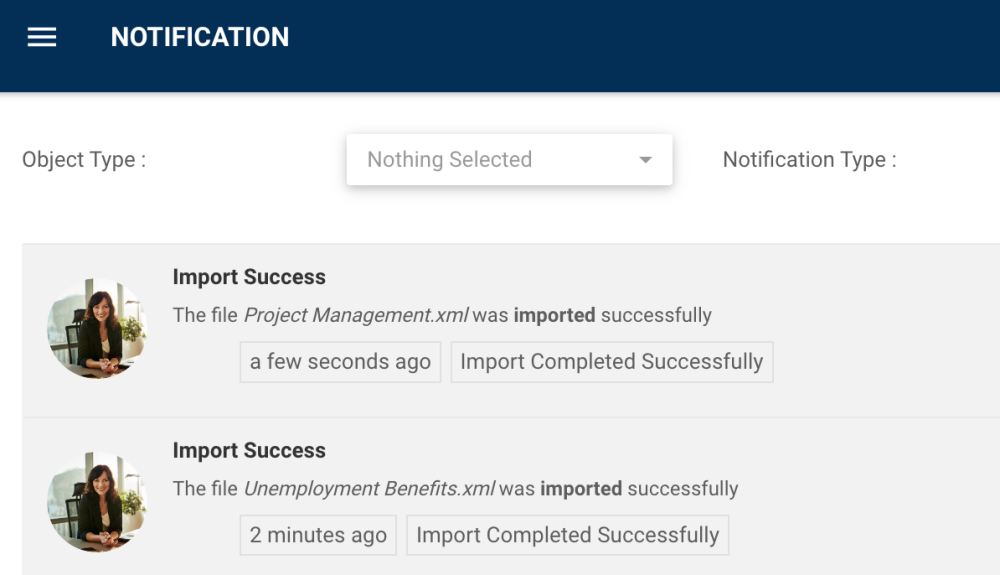MAJOR USABILITY CHANGE: Redirection to the Graph Page (instead of Details page) when Clicking any Task or Process Name Link in EPC
When users click on a task or process in any of the following EPC modules/sections, they will now be redirected to the Graph page instead of the Details page:
- Process module List page
- Collaboration module
- Governance module
- Search results page
- Home page widgets
- To Do module
- Impact/suggested impact
Improved SIPOC Table
The SIPOC table of process objects has been significantly enhanced at the user interface level to provide organizations with a clear and comprehensive list of their suppliers, inputs, customers and outputs based on upstream and downstream inter-process links (IPL). Note that input/output material loaded in the table is based on the information added to the transition on the other end of the IPL.
To know more about the SIPOC table, please click here.
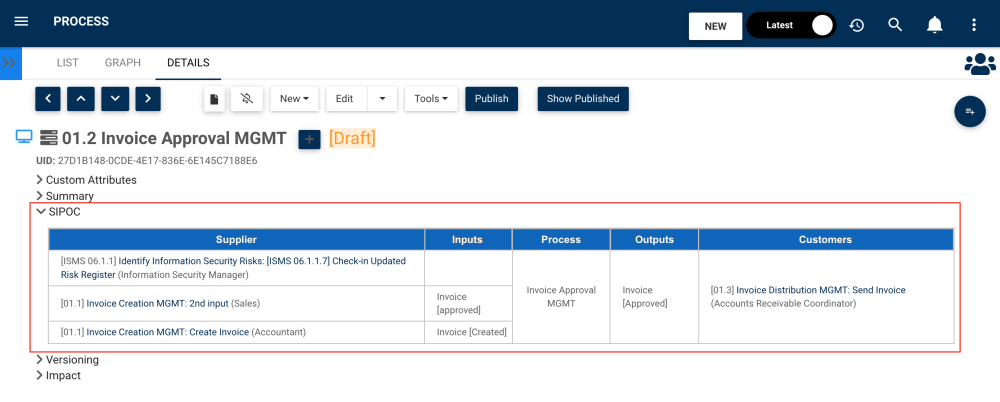
Change Notifications / Object to Review Tasks
Change Notifications / Object to Review Tasks” are now sent to the IR Implementer to review when a change is completed by someone other than the IR Implementer (Change applied on a Published or Draft version of the object). These change notifications automatically keep the Edit/Change owner of an object informed of any changes applied by someone else and is a great feature for Upstream & Downstream process reviews when an IPL relationship is added to another owners process (review & approve the relationship before publish)
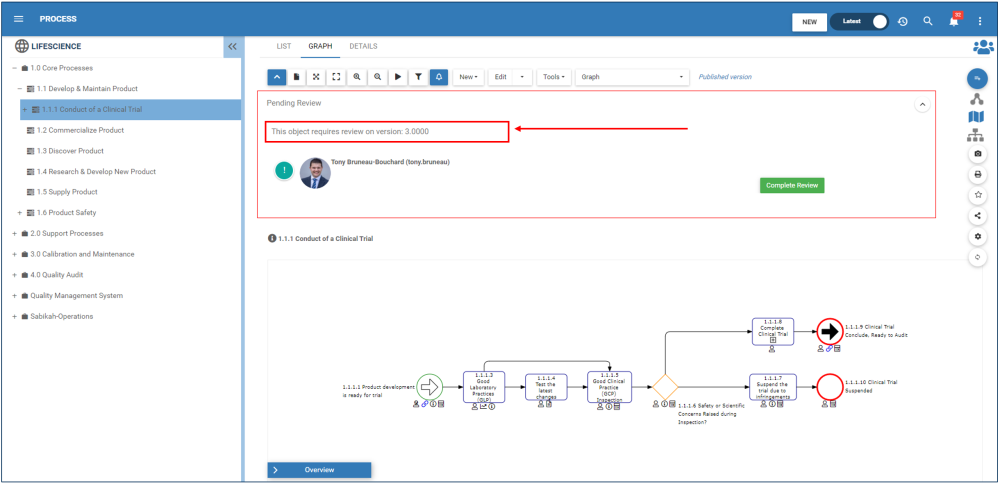
Default Setting Change: Auto-inheritance of Governance Cycles & IR Implementers on Newly Created Objects set to TRUE by default
Previously, the auto-inheritance of governance cycles and IR Implementers settings were set by default to FALSE. In this release, the default will be TRUE.
For more information on how to disable/enable this feature, please click here.
Search Results Page Listed in the “Last Visited” Button
Search results pages are now listed in the Last Visited button menu, allowing users to easily return to their previous search page without having to re-enter all the search information and filters.
For more information on the features of the “Last Visited” button, please click here.
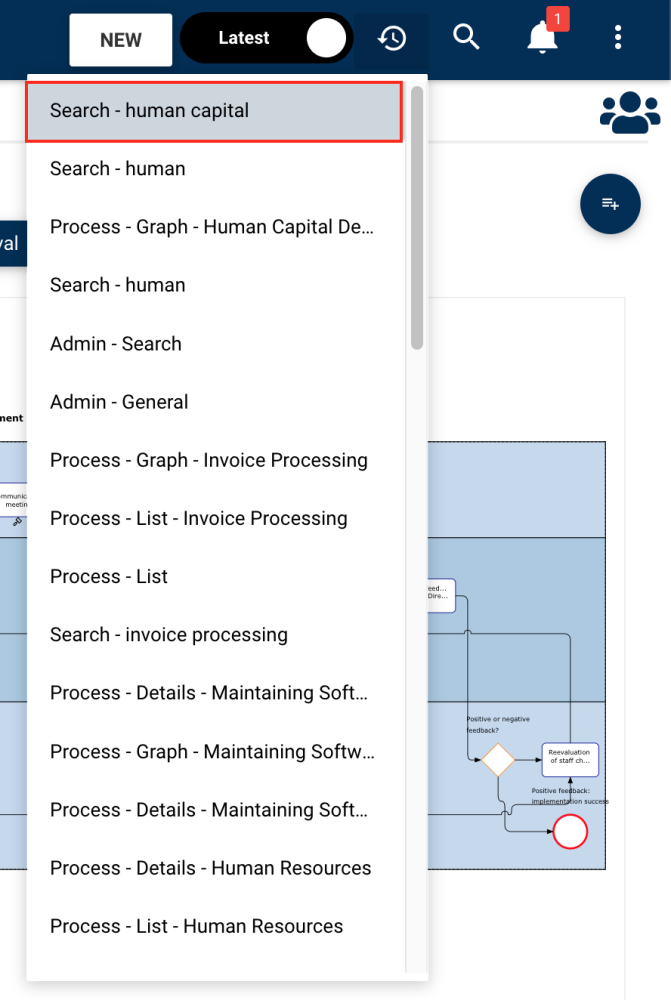
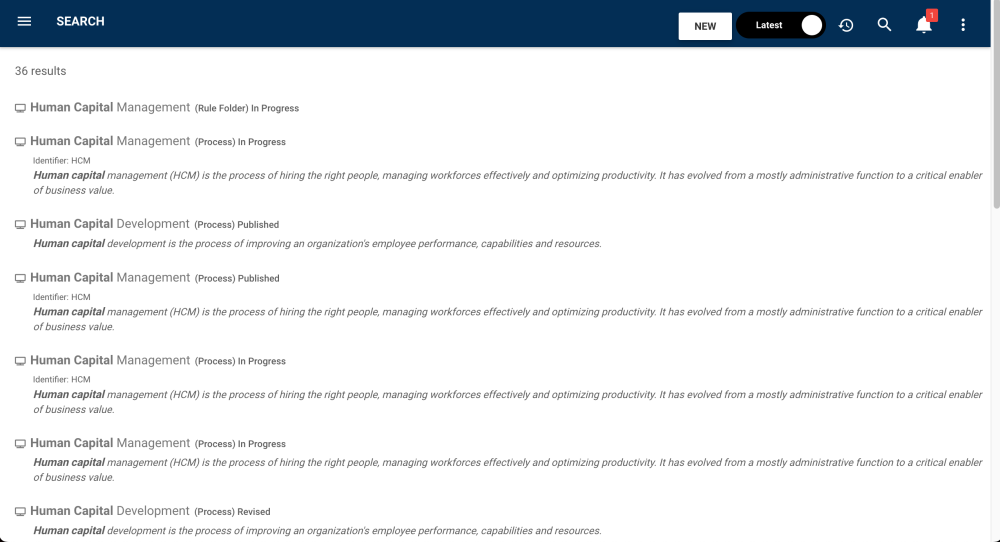
Right-Click Options Available for Custom Flow Object Shapes
Users can now apply the same options (everything except BPMN options) when mapping with custom shapes within the right-click in the Process Edit window.
Here are the available options:
- Add annotation
- Add boundary event
- Edit details
- Edit analysis
- Edit responsibilities
- Set color
- Copy
To know how to create your custom flow objects, click here. To know how to enable the custom flow objects in the map, please click here.
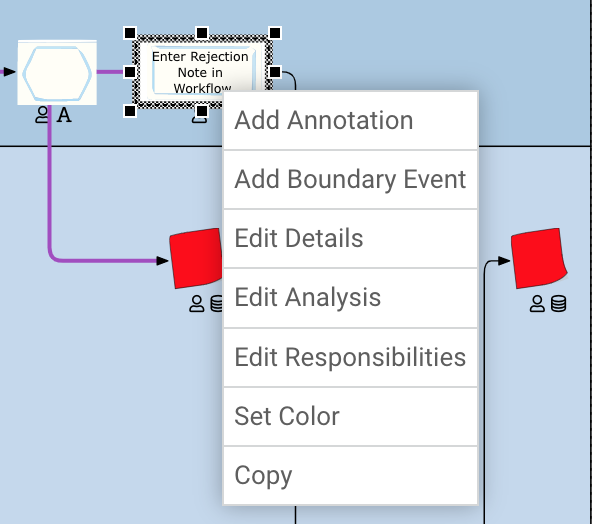
Default Numerical Sorting applied on Identifier Columns
By default, identifier columns in the List page are now sorted numerically. System administrators, however, can change this preference back to alphanumeric if numeric sorting is not appropriate.
With the numeric sorting, EPC will:
1. Group digit-only values and sort them numerically
2. Order them by character length.
For more information on this setting and how to change it, click here
When Moving an Object, the Default Location within the Tree Selector will now Highlight the Current Parent Folder in the object is located
When moving objects in EPC, the “Select Parent” tree selector now starts your navigation from the current folder you are in. This feature is handy for organizations with many levels of folders, as it eliminates the need for users to remember the full folder path since a Move action happens to/from a folder in the same basic file path.
Validating Files Uploaded to EPC for Custom Flow Objects
In version 13.4, we ensured that the files uploaded to EPC for custom flow objects are valid by:
- Limiting the uploadable file types to only those with a .svg extension
- Verifying that the content of the uploaded file is a valid SVG image.
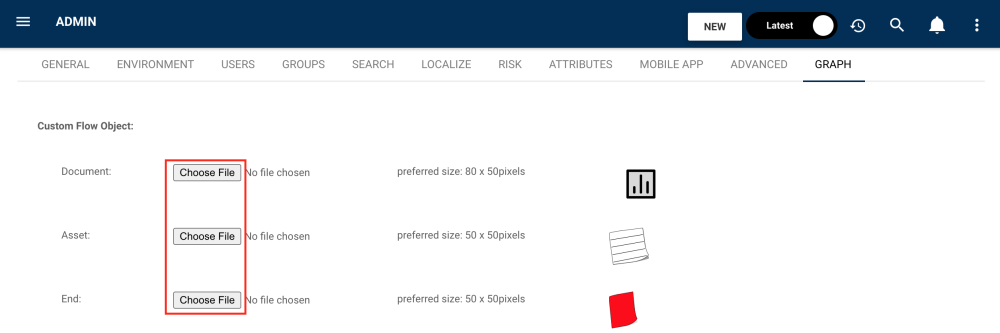
Success Notification after Import of Fluxicon Disco File
Upon completion of importing a Fluxicon Process Mining file, a notification now appears to inform users of the success or failure of the import.
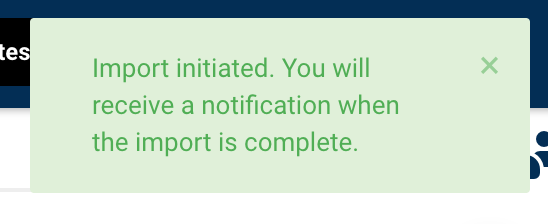
Need more help with this?
Visit the Support Portal