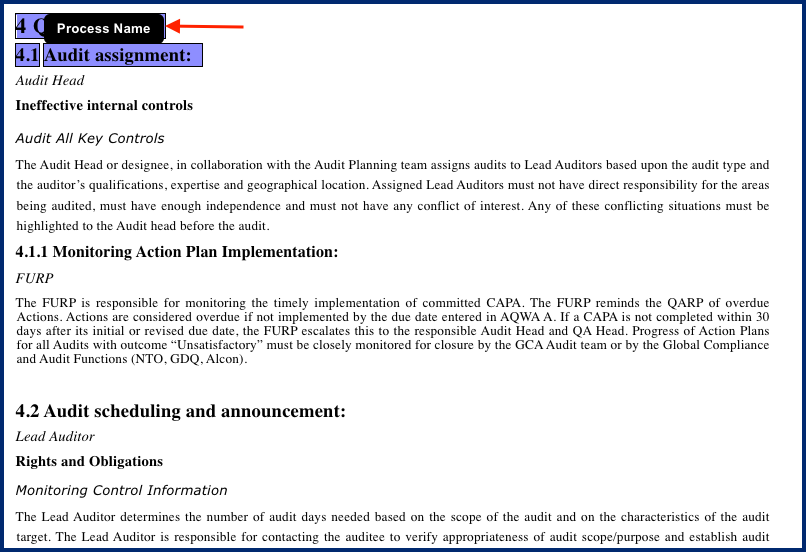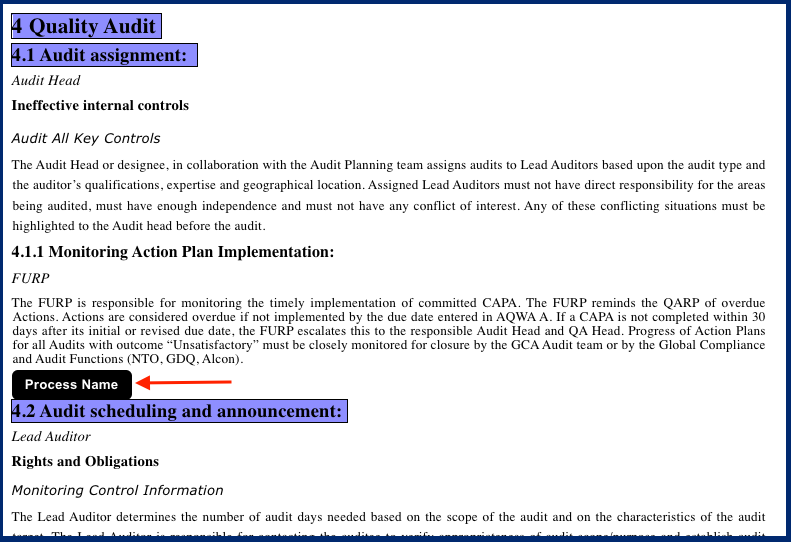It is important to know that parsing works by recognizing the different level and styles of text used in documents.
Text Levels
If you tag an object that is labeled 1.0 as a process name, the section 2.0, 3.0, etc will be tagged as process names.
Same thing applies if we were to tag a task name as 1.1, the section 1.2, 1.3, etc will be tagged as task names.
Text Styles
Here are all the different text styles that Parser can recognize:
- Color
- Font size
- Font style
- Font weight
- Left margin
- Right margin
- White space
- Font Family
For example, if you tag a section in bold, font size 14 and Time New Roman font as a process name, the next bold, font size 14 and Time New Roman font sections of the document will be tagged as a process name, after parsing.
Here is an example of text levels:
AFTER PARSING:
Need more help with this?
Visit the Support Portal