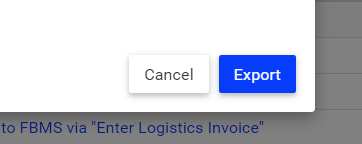Users can export EPC processes to .bpmn format. This export capability allows users to select individual processes and export them for viewing in alternative BPMN platforms.
To export a BPMN Content:
1) Select ellipsis in the upper right corner of the EPC Web App

2) Select “Export”

3) Select BPMN (.bpmn)
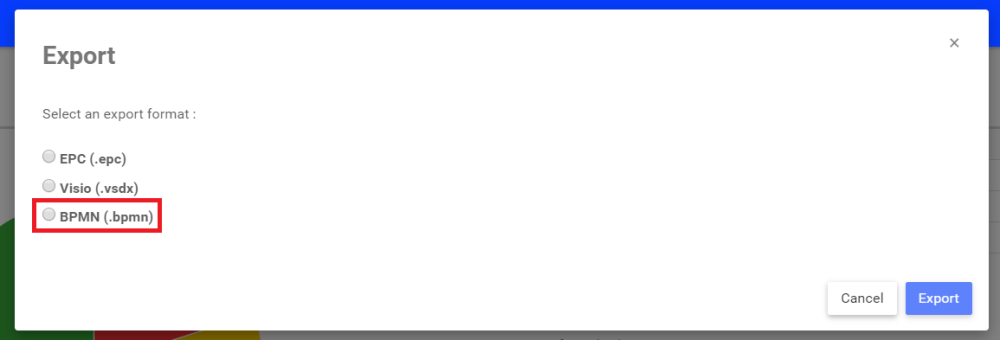
4) Type to search for the process you wish to export, or search by hierarchy. Click to select it among the results list.
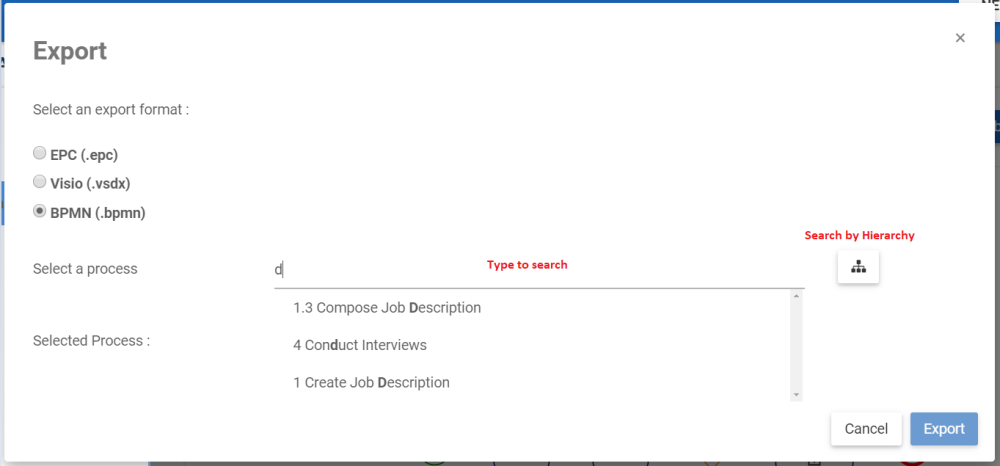
5) If you are searching by hierarchy, select the process you wish to export, then click Export. The window will close and you will be brought back to the intial export page.

6) Click “Export”
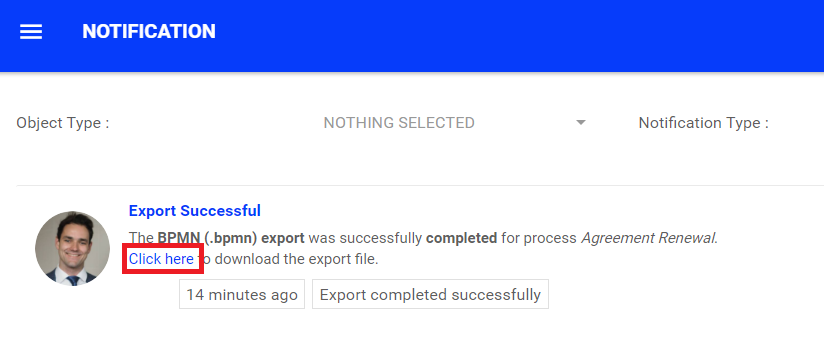
Need more help with this?
Visit the Support Portal