System Administrators will be responsible for creating and managing environments within the EPC. In order for a User to access EPC, the System Admin needs to add the user to their respected environment. Users can be assigned to multiple environments.
The Environment tab under the System Admin section displays a table with the List of Environments. Within the Environment tab of the System Admin section, Administrators can do the following:
1. Add a new environment
2. Edit existing environments
3. Delete environments
4. Add a group to an environment
5. Add users to an environment
6. Set Environment Security
7. Sort Environment Table
8. Filter Environment Table
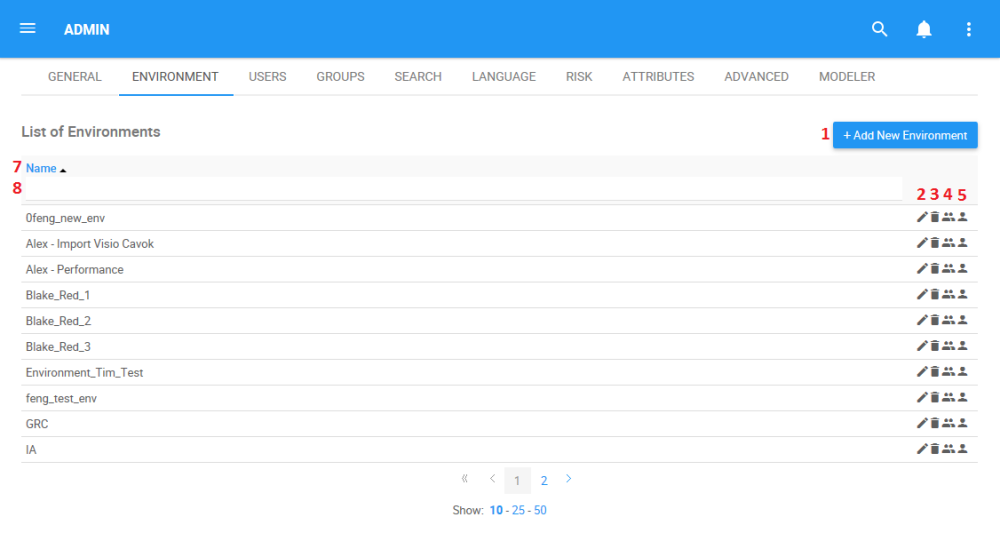
Need more help with this?
Visit the Support Portal


