The EPC uses the RASCI-VS Grid System to assign roles, assets, or organization units responsible for an object. Let’s assign a role to a task.
1. Navigate to the task “Review Posting,” right-click on the task and select the “Edit Details” box.
2. You will be redirected to the Edit Task window. Copy the following procedure and paste it in the “What is this Task?” section under the “Procedure” sub-section for task:
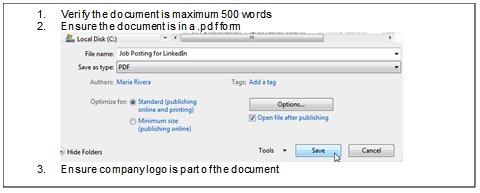
3. In the “What are the Responsibilities?” section, type the role “Hiring Manager” and click on it to select it.
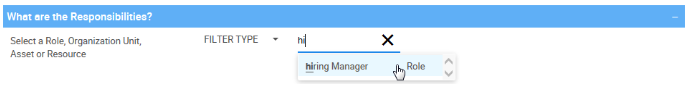
4. Navigate to the 

5. Repeat steps 3 and 4 to assign the “Secretary” as “Support.” Click on 
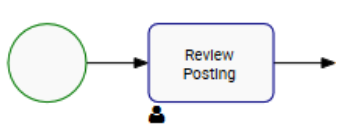
Need more help with this?
Visit the Support Portal




 button on the graph toolbar or your mouse wheel to zoom in.
button on the graph toolbar or your mouse wheel to zoom in.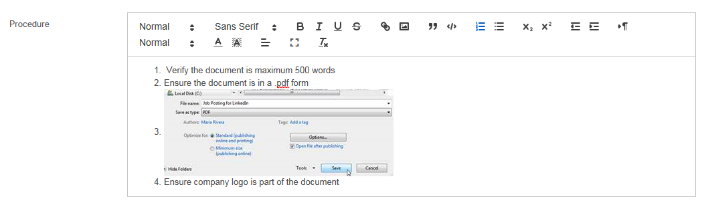
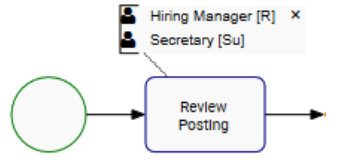
 icon.
icon.