The Documents Summary provides users with a list of all documents used in a process, allowing users to see all the associated documentation for a process. This table summarizes all the Document associations made on a process and its flow objects and can include:
- Documents associated with the Process
- Documents associated with the flow objects of the process
To access the Documents Summary sections:
1) Navigate to the details page of the process you wish to view
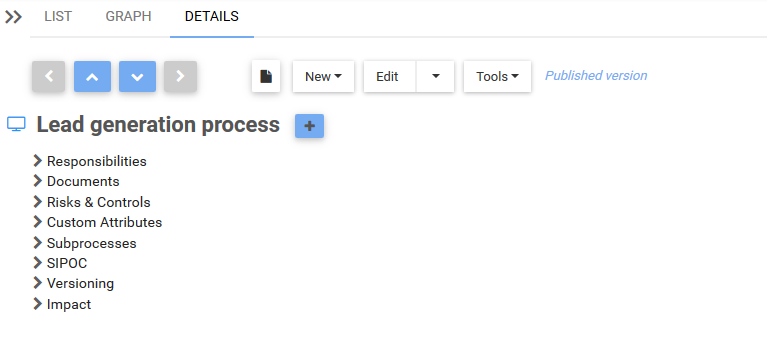
2) Click on the + on the right of the process name

3) Click on the Summary section

4) Click on the Documents section under Summary
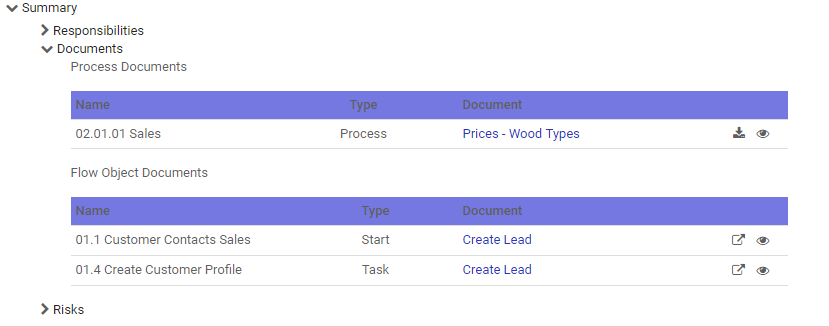
Need more help with this?
Visit the Support Portal


