Hierarchy Navigation allows users to navigate vertically from item to item without exiting the details page. Using the 

For example, take the following scenario.
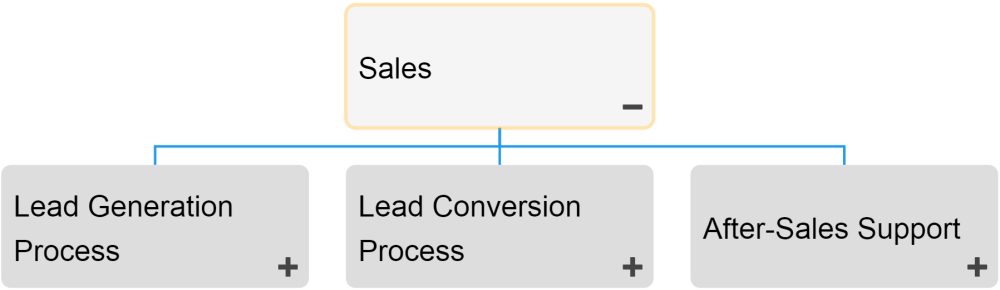
If a user is on the Details page of “Sales”, he or she can directly navigate to the details page of “Lead Generation Process”, “Lead Conversion Process” or “After-Sales Support” using the 
When multiple items can be the ultimate destination of navigation, users will have a drop-down menu prompted on the screen after selecting the 

Simply click on the desired item you wish to navigate to and you will be prompted to this item’s page.
Need more help with this?
Visit the Support Portal


