In order to facilitate navigation, the WebApp allows System Admins to easily search for Object Types
- Admins can sort Object Types on ascending or descending order by clicking on the Name or Object Type. For the following example, the table was sorted by Object Type
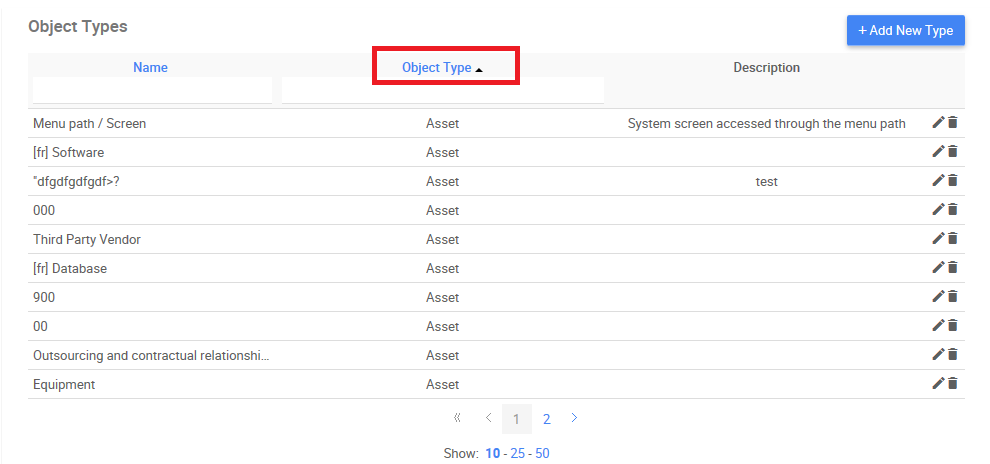
- Admins can sort the list by searching for an Object Type and typing the name on the search box. For the following example, “Region” was typed and the object type was found
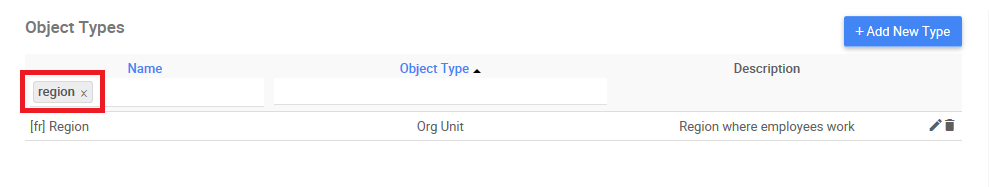
- Admins can sort the list by selecting the Object Type they want to view. Refer to the Object Type list to view all the types available. For this example, select the Object Type box, and choose “Org Unit” from the drop down list that will appear
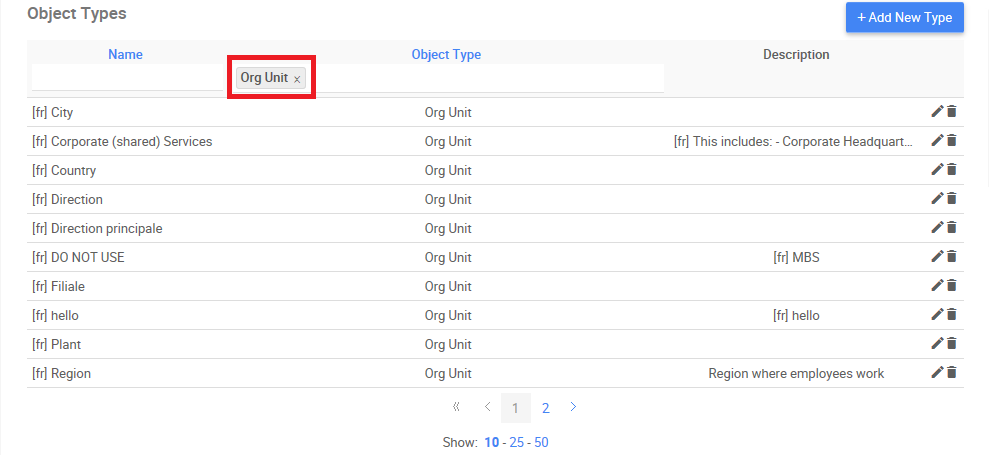
Need more help with this?
Visit the Support Portal


