The Responsibilities section displays de roles, resources and/or assets that are responsible for the document you are viewing. This provides additional details about any associated object that has been tied to the item using the RASCI-VS matrix.
To navigate directly to the object, click on the 
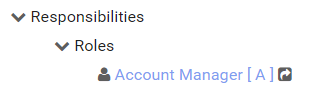
Users can click on the object’s name to view its details in a popup. To go to the object’s detail page, click on Go To Object

Need more help with this?
Visit the Support Portal


