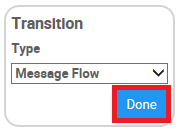Web Modelers can assign the BPMN properties while working on Graph Edit Mode directly to the shapes.
To Assign BPMN Properties to a Transition, please follow the instructions.
- Navigate to Full Screen Edit Mode, after clicking on Edit Button
- Navigate to a Transition
- Right-click on the Transition. A drop-down menu will be generate
- Choose the “Edit BPMN Properties” box
- A pop-up will be generated allowing you to choose the BPMN Properties for the transition
Type
i) Navigate to the “Type” box
ii) A drop-down list will be generated
iii) Choose the Event Characteristic for the gateway
- After assigning the BPMN properties for the Event, click on the
box to close the pop-up
Need more help with this?
Visit the Support Portal



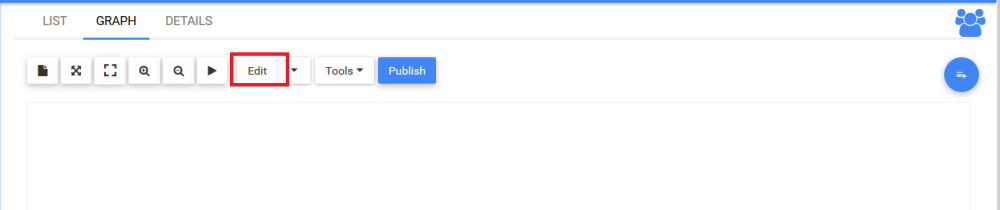
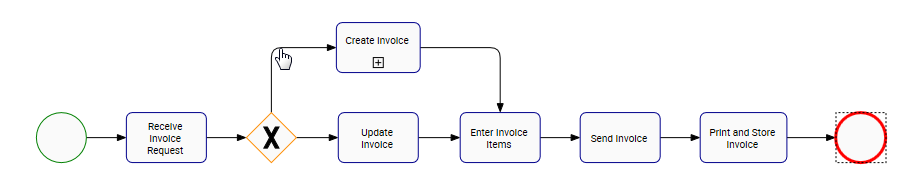
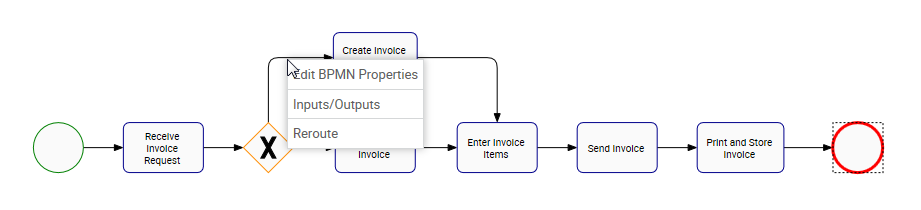
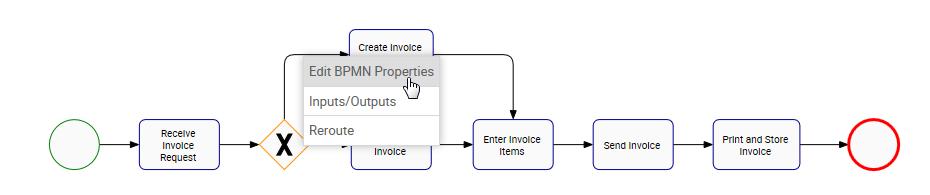
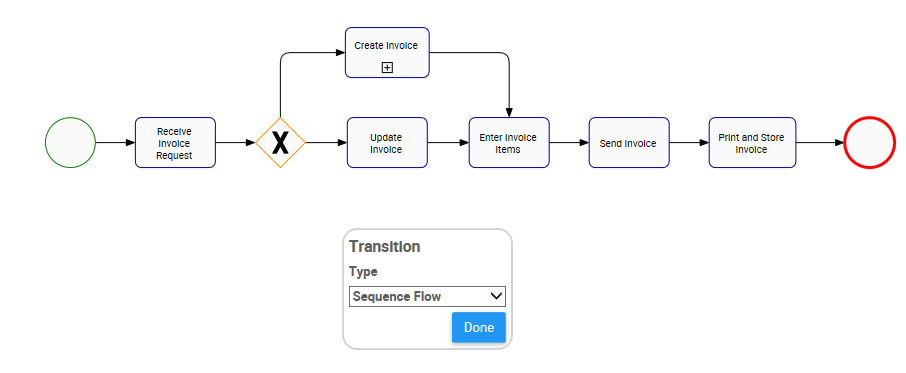
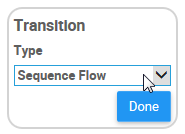

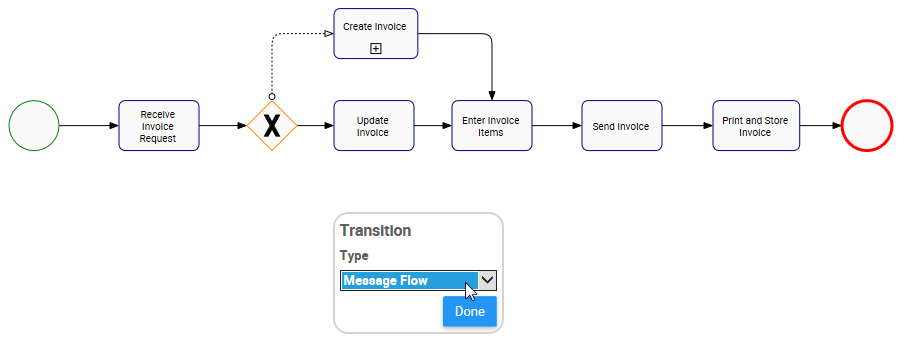
 box to close the pop-up
box to close the pop-up