The Mass-Favorite/Unfavorite feature will allow you to Favorite/Unfavorite more than one object through a single interaction.
1.Select the objects you want to Mass Favorite/Unfavorite
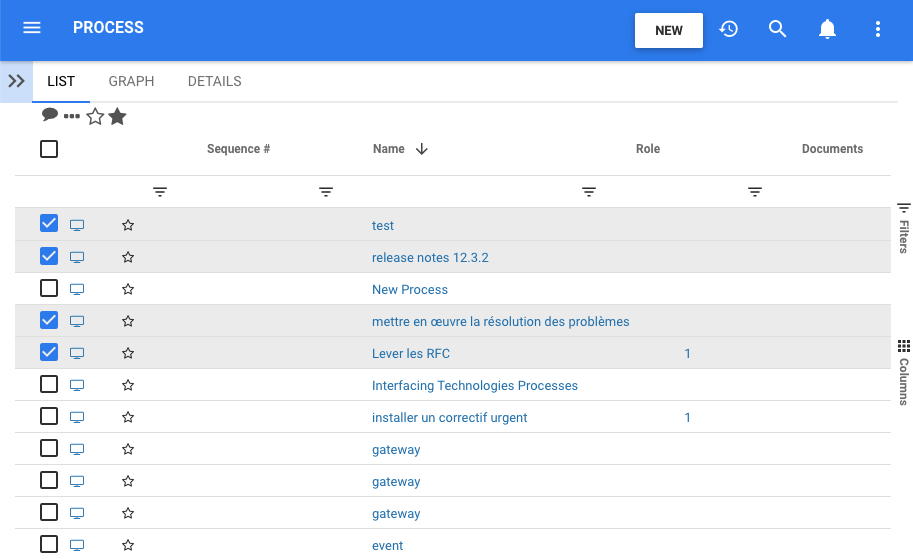
2.Click on Favorite/Unfavorite.
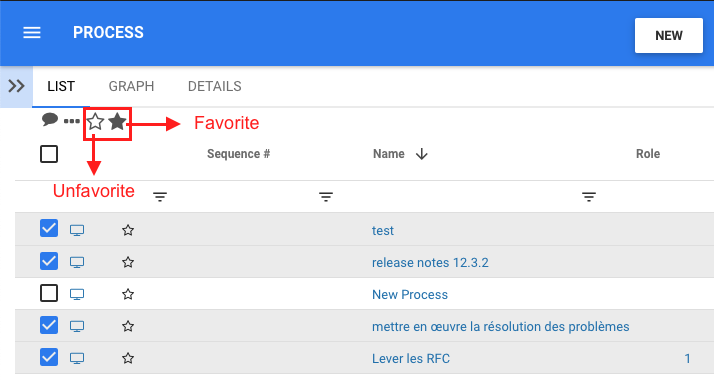
3.When you click on Favorite the objects will be Favored and you will receive a notification saying You have favored objects.
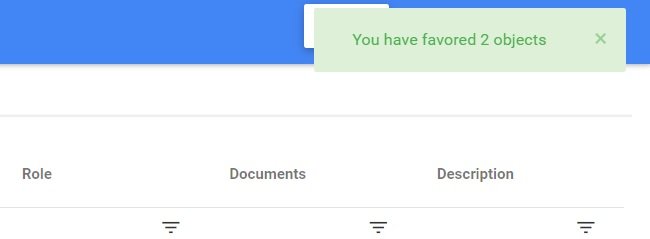
4.When you click on Unfavorite the objects will be Unfavorited and you will receive a notification saying You have been Unfavorited from objects.
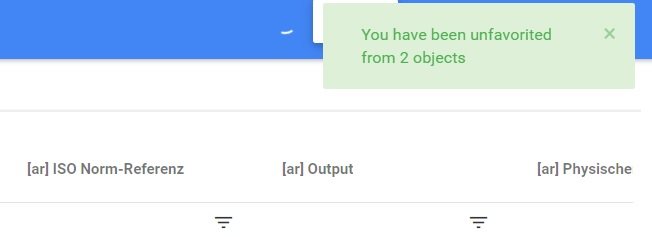
Need more help with this?
Visit the Support Portal


