This functionality allows a user to enable signature requirement on the “Assign Objects Approval Cycles” window. The e-signature can be enabled in any and every module in EPC.
Steps
1. Navigate to the Details page of the desired object
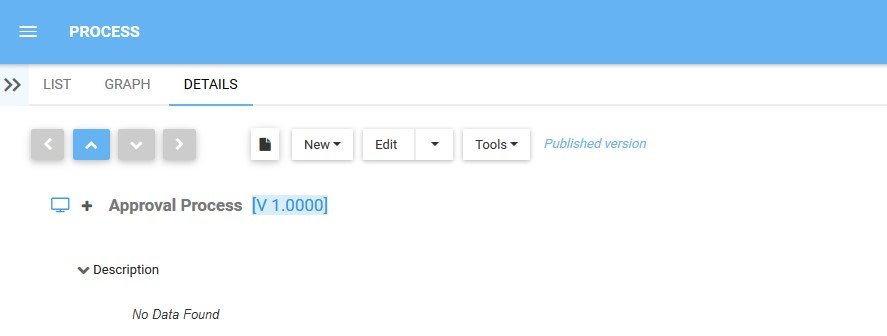
2. Click on the dropdown menu of the Edit button and select Approval
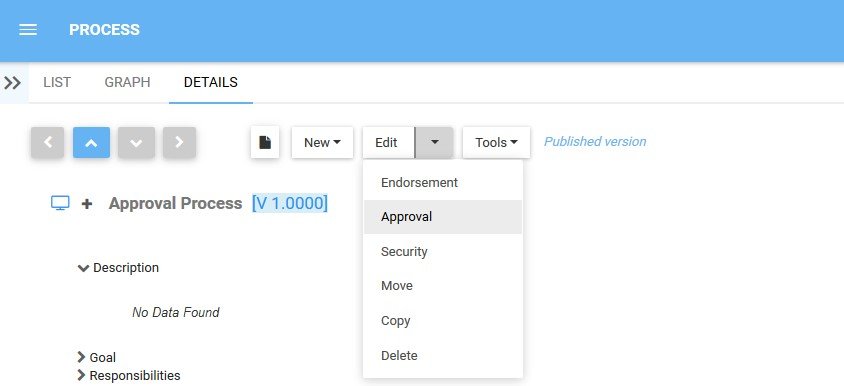
3. Select Signature Required
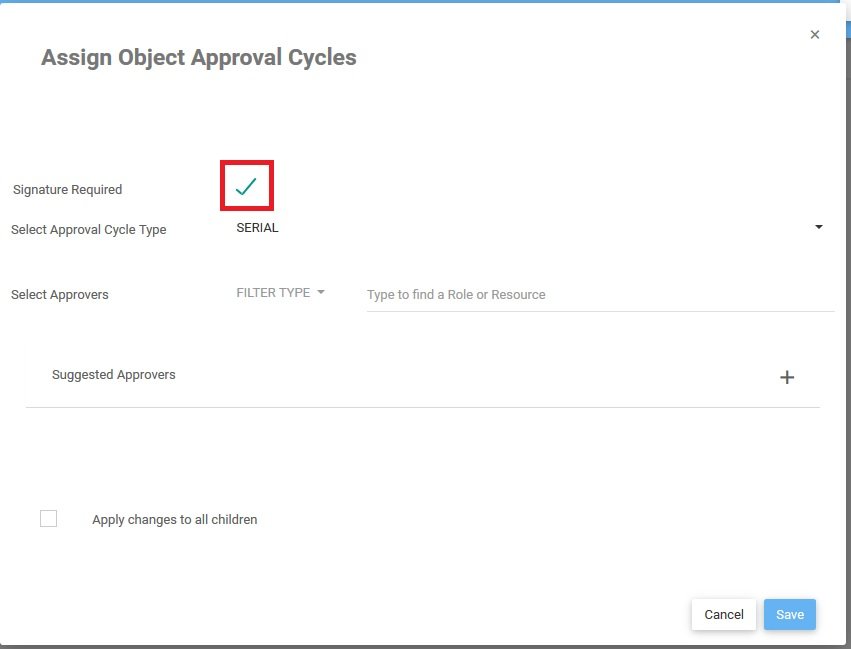
4. Select your approvers in the Assign Objects Approval Cycles window
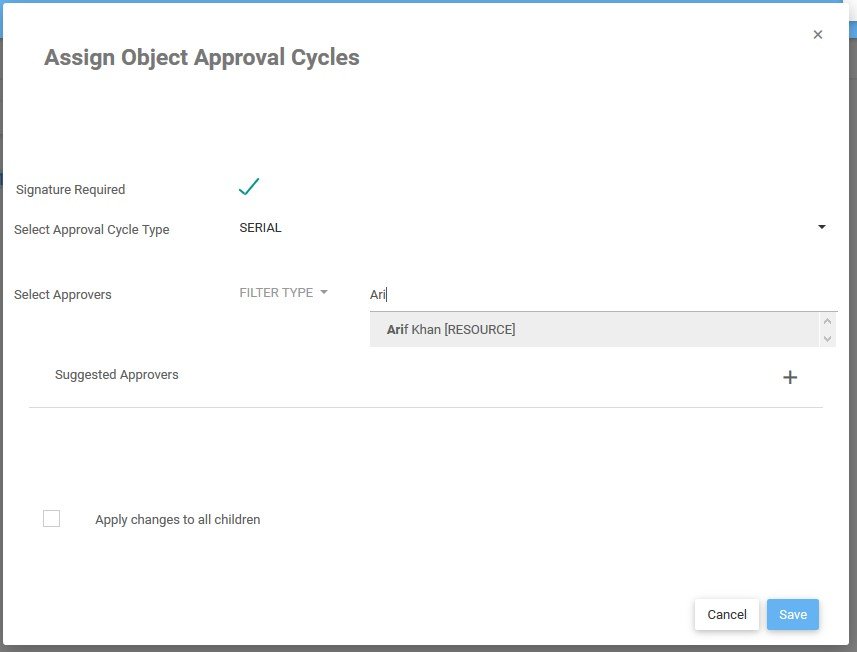
5. Click the Save button
Need more help with this?
Visit the Support Portal



