To access the Parser Settings, click on the three dot icon at the top right corner of the screen. Click on the Settings option.
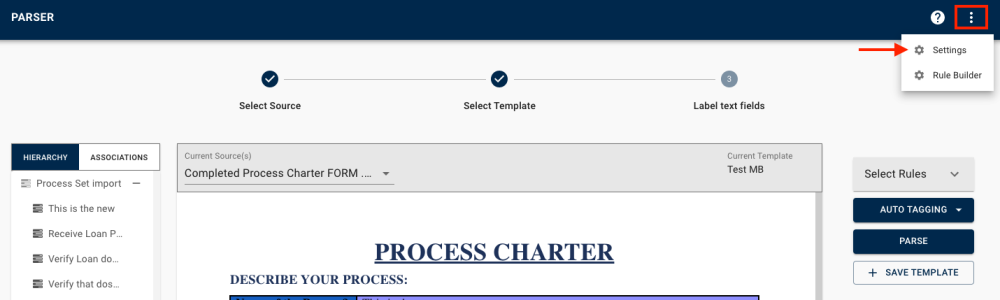
By clicking on the Settings option, a pop up window will appear.
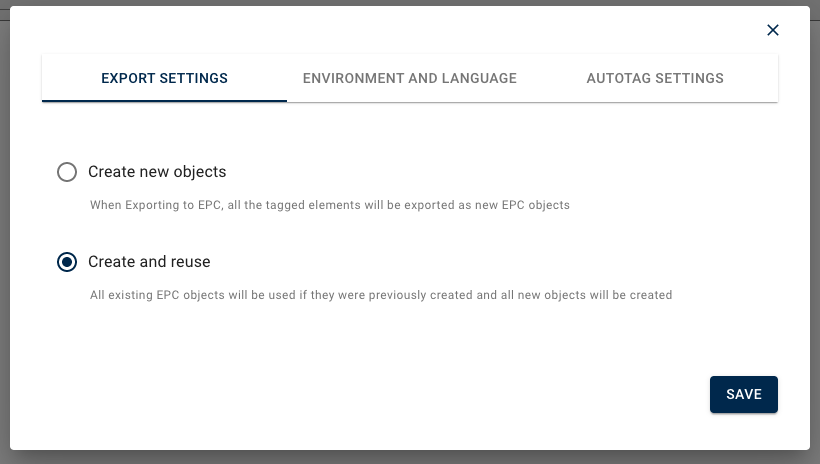
From there, users can:
Need more help with this?
Visit the Support Portal


