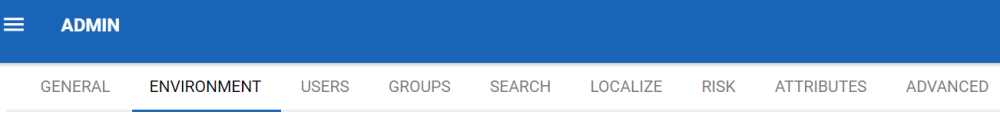Environments remain stored in the EPC database even after deletion. Over time, a collection of deleted environments will result in a considerable amount of occupied storage space on the server that is no longer useful. Otherwise, perhaps the data from the deleted environments is simply outdated and deprecated, and there is no sense in keeping it on the server. Furthermore, having useless data in a database means a loss of potential performance since the server needs to manage and sift through more data to operate. Environments can therefore be purged to eliminate all data from a deleted environment, consequently freeing up storage space and potential regaining some operational performance.
Purge Environments
- Access the Environments tab within System Admin
- Scroll down to the Deleted Environments list
- Review the list of deleted environments. Make sure all of them can be purged.
- Click Purge All
- You will be prompted to confirm the Purge operation by entering your System Admin credentials. Click Purge All once again
Need more help with this?
Visit the Support Portal