Users can create their own template based on their document standards with the goal to save time in the future, when similar documents needs parsing.
User can:
1- Select an existing template that will automatically be applied on the following step. The tagging will be based on the previously created template.
2- Create a new template were they will be asked to name it to be able to advance to the next step. The template will be created based on the document tagging.
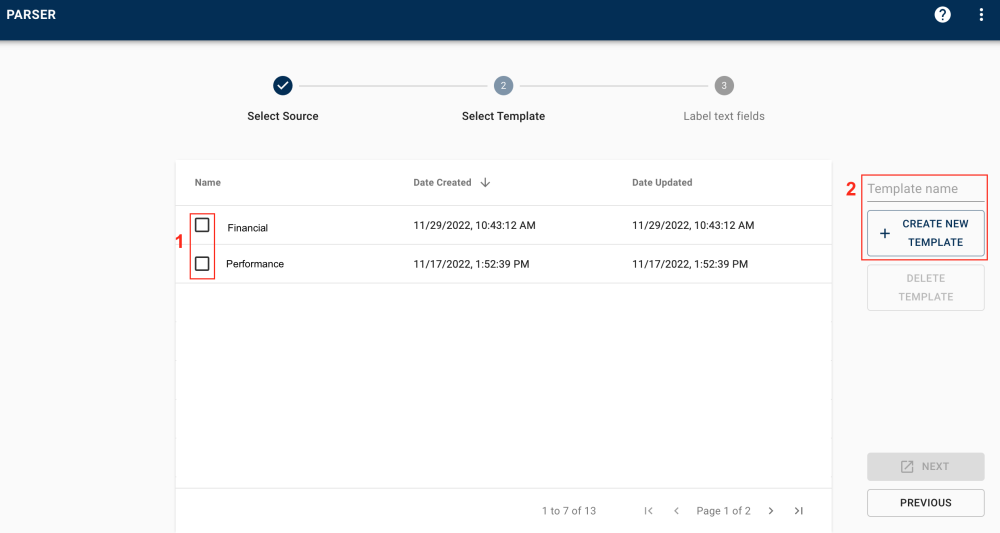
Delete a template
In this step, users can find any template that is saved in the environment. Users can also delete a template if needed by clicking on the desired template then “Delete Template”.
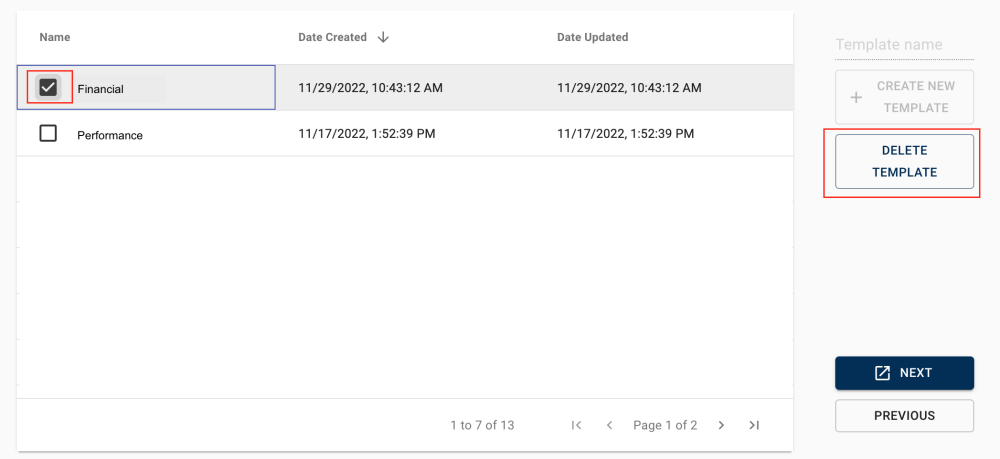
Need more help with this?
Visit the Support Portal


