This section lists all documents that have tied to the Rule being viewed. This provides users with a list of relevant documents, as well at the ability to directly access these documents. Users are additionally provided details regarding the document type (docx, pptx, URL, xlsx, etc.)
To navigate directly to the object, click on the 
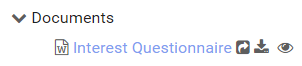
Users can also preview and download the document:
1. Preview: To preview the document click on the 
2. Download: To download the document click on the 
 |
 |
 |
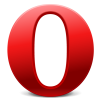 |
 |
|
|---|---|---|---|---|---|
| PDF Files | Available with extension Adobe Acrobat | Available with extension Adobe Acrobat | Available with extension Adobe Acrobat | Available with extension Adobe Acrobat | Available with extension Adobe Acrobat |
| Image Files • Png • Jpeg, jpg • Gif • Svg, svgz • Tif, tiff • Wbmp • Webp • Ico • Jng • bmp |
Available (all) | Available (all) | Available (all) | Available (all) | Available (all) |
| URLs | Available | Available | Available | Available | Available |
| File Links | Available with extension Local Links | Available with extension Local Filesystem Links | Available if Trusted Sites added* | Unavailable | Unavailable |
| MP3 | Available | Available | Available | Available | Available |
| MP4 | Available | Available | Available | Available | Available |
| Wav Files | Available | Available | Unavailable | Available | Available |
| Ogg Files | Available | Available | Unavailable | Available | Unavailable |
For further detail on previewing documents, please see section 4.7.4.1.1.2 .
Users can click on the object’s name to view its details in a popup. To navigate to the object’s details page, click on Go To Object

Need more help with this?
Visit the Support Portal


