Users that are system admins can now configure the time period during which the offline content is saved.
To do so, navigate to the ‘‘Mobile App’‘ tab.
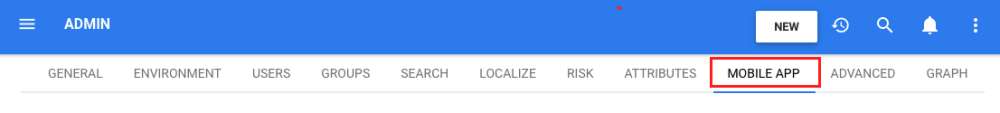
You’ll be greeted with this page:
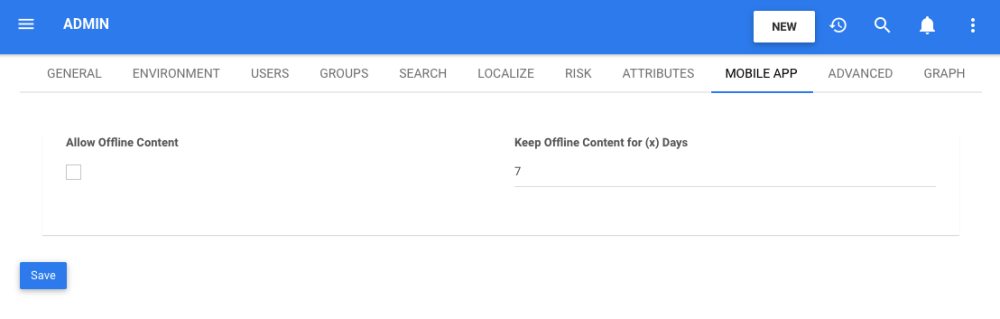
Select the box under ‘‘Allow Offline Content’‘ to make the content available offline. When selected, a green arrow will appear.
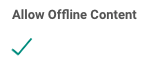
You can then navigate to ‘‘Keep offline Content for (x) Days’‘. With this setting, you can decide for how many days the content is available offline from last update.
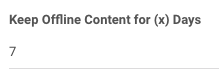
You have the liberty to change the number of days the content will stay available online by clicking on the ‘‘7’‘ and typing your preferred number.
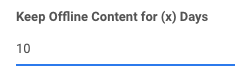
Need more help with this?
Visit the Support Portal


