Quick Graph View is a feature of the EPC Web App that allows users to immediately view Controls in a graph mode. While Graph’s will be further explained below, the Quick Graph View allows users to quickly navigate to a Graph from “List View”.
Please see the instructions below:
1. Navigate to Control Module
2. Once in List View, click on the 
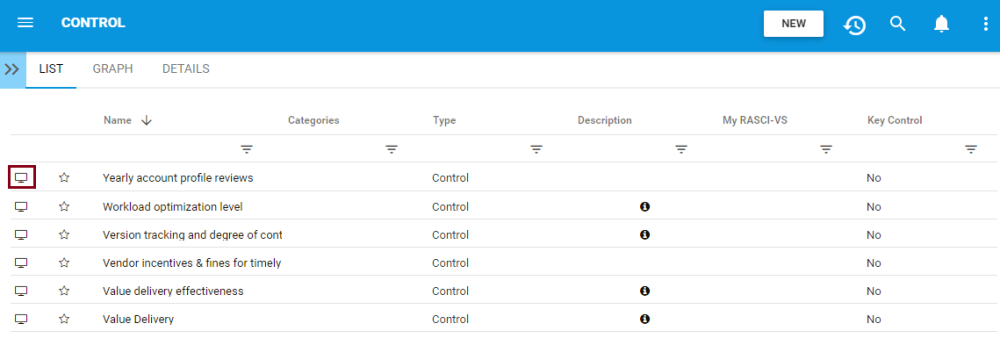
3. You will be redirected to the Impact Graph page of the selected object
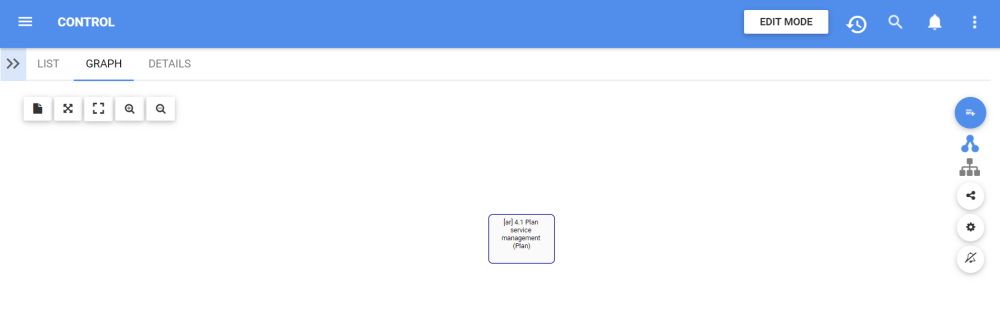
Please see Graph section below for further details on Graph navigation, viewing and customization.
Need more help with this?
Visit the Support Portal


