Modelers can quickly copy sets, folders, or objects by right-clicking in the hierarchy tree. This provides a faster way to duplicate content.
How to Copy with Right-Click
- In the hierarchy tree, right-click the set, folder, or object you want to copy.
- Select Copy.
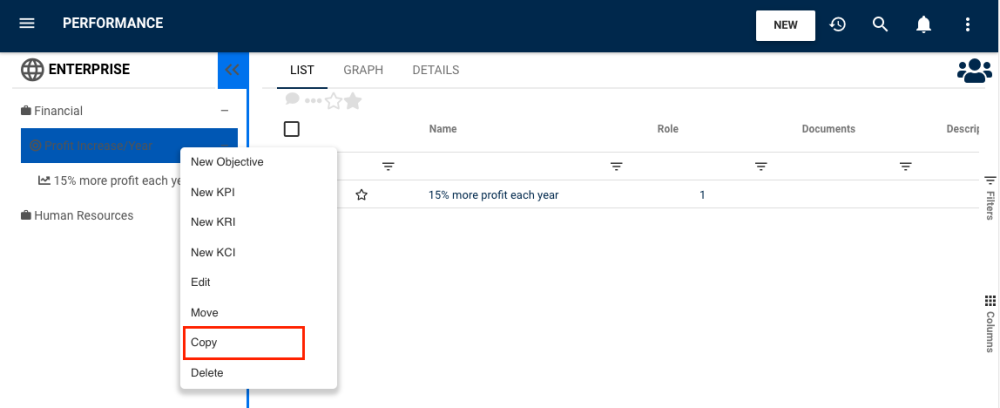
- In the pop-up window, choose the destination where the copy should be placed.
- Click on Paste.
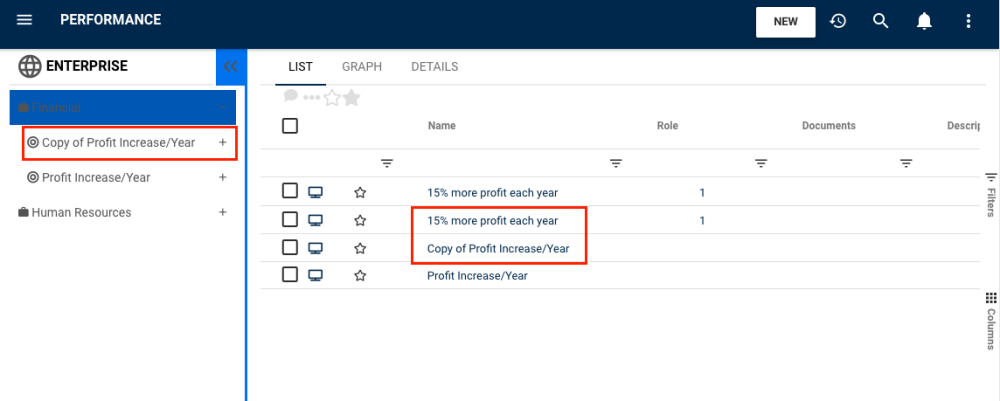
Need more help with this?
Visit the Support Portal


