Documents
Documents can be associated to any object (except Sets and Folders). Documents are stored in a centralized document repository on the EPC Web App. Under this sub-section of the General Details, Web Modelers can choose a document from the repository and associate it to a specific process where the document is needed.
This section is available within the edit form of the object when you Create or Edit an object.
Associate Documents
1. Navigate to the “Which Documents are used?” section and click on the ![]() icon to expand the section.
icon to expand the section.
2. Search for Documents
To associate a document type the name of the document you want to associate. (for this example, we will look for the document “Interview Questionnaire”).
3. Select the Document
From the search suggestions, click to select the document you want to associate.
4. List of Associated Documents
The document(s) will appear in a table displaying the name of the document, its type, and its status.
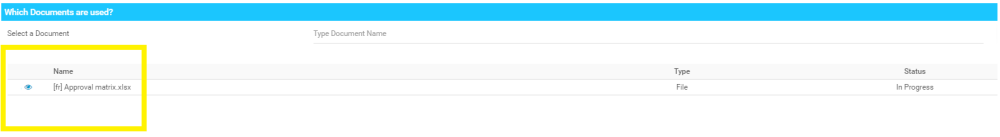
Remove Documents
To remove the document from the object, click on the
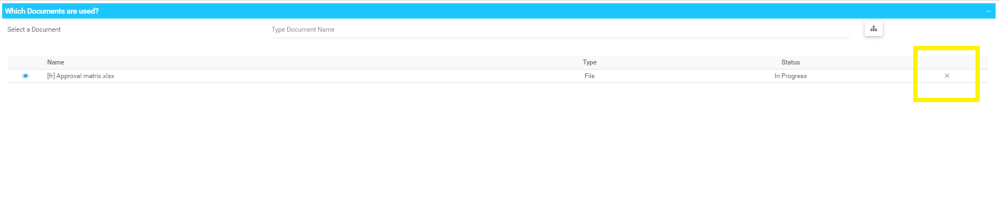
To create new Documents, click here
Need more help with this?
Visit the Support Portal



 icon to expand the section.
icon to expand the section.



