The Jira specific API was created to support Webhooks created within Jira events. The Jira API can be used to Create Document of type URL (not file attachment) by sending the body of your Jira issues (epics, stories, bugs) to the rich text description in EPC, tag them category “jira”, include the JIRA # and the direct clickable URL to the specific issue in Jira.
You can also use this API to UPDATE process and task related data if you are using the EPC Jira Sync whereby the original content created in Jira was via EPC. Inline Images are put as an image attachments. Learn more about the Bi-Directional Jira Integration through this video:
How to use it:
Authentication:
For api key authentication, you have first to set the API_KEY system settings to a valid UUID within the ADVANCED SETTINGS in EPC SYSTEM ADMIN. You could generate a valid UUID by using https://www.guidgenerator.com/
Then in the API call, you have to add a query parameter named api-key and use the value in the system setting.
Remove or change authentication:
Easily remove system authentication access by simply removing the UUID from the system admin settings (set to blank) then nobody can use the authentication method. If the system setting is changed then everyone using the old api key will get rejected and must update to the new value
API
The API call within EPC supporting this function is Jira Import: POST /api/v1/import/jira?api-key=…….
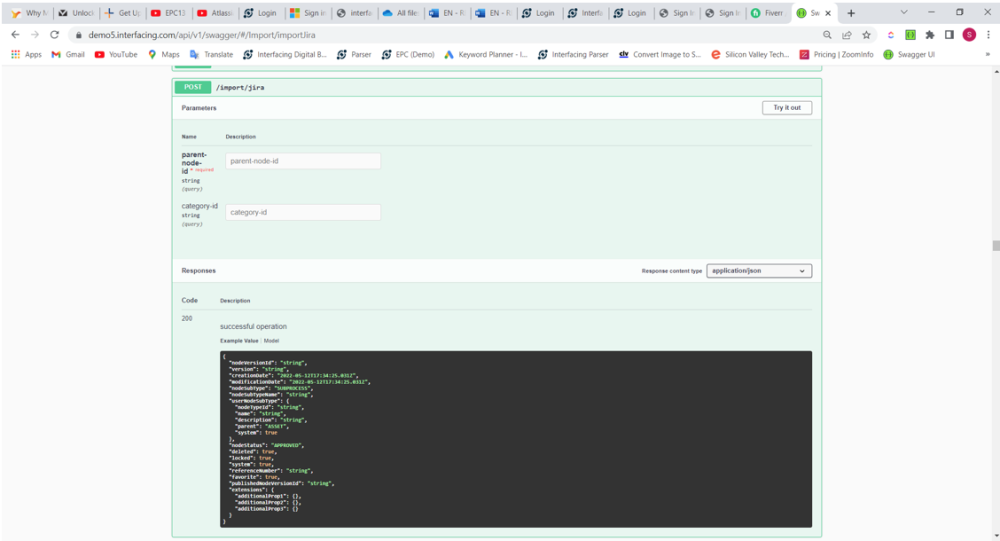
JIRA Webhook URL
https://servername/api/v1/import/jira?api-key=UUID#&parent-node-id=EPCFOLDERID&category-id=CategoryID
- Servername: Name of your server (eg. Company.interfacing.com)
- UUID#: The UUID number that you placed within the the advanced admin settings
- Folder ID: The folder where the documents will be created
- Category: The category you want to tag all documents created by JIRA. Can use any category you create on your server. Eg. “Jira”
Use this URL to find out the IDs of the categories on your server: https://servername.interfacing.com/api/v1/catalog/categories?language=en&page=1&per_page=0&sort_by=name&order=ASC&draft=true
You should see something similar to below, use “categoryID”

Sample URL
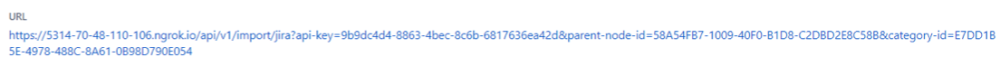
Create Webhook in JIRA
Create the WebHook URL within Jira under Settings / System Webhooks: Create Webhook. Paste the URL and set the events that will trigger the create or updates within EPC.
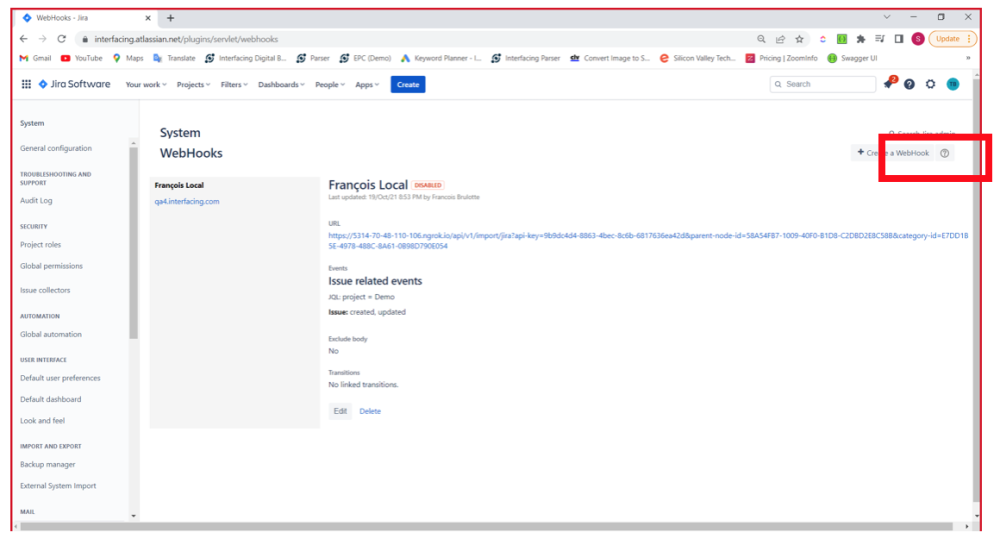
Paste URL:
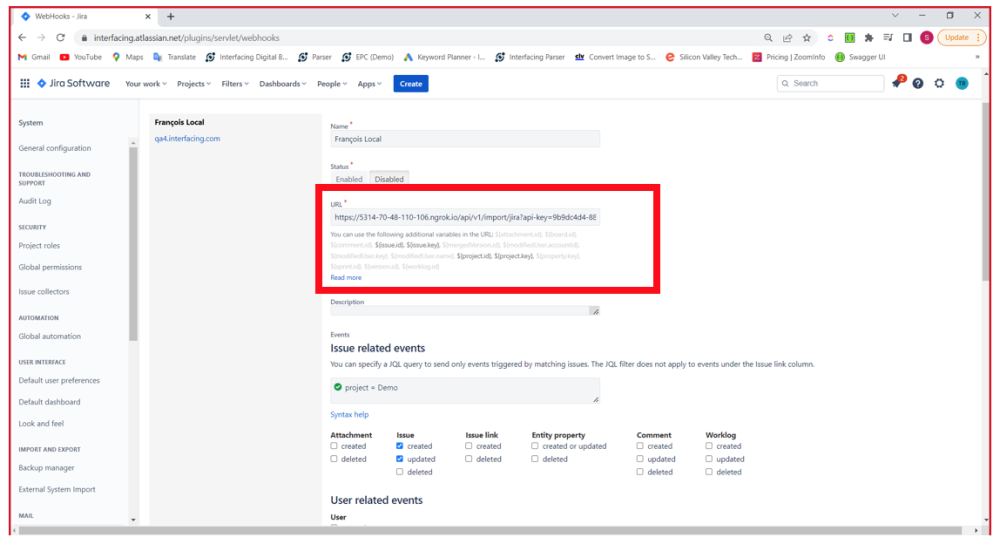
Set Event Conditions:
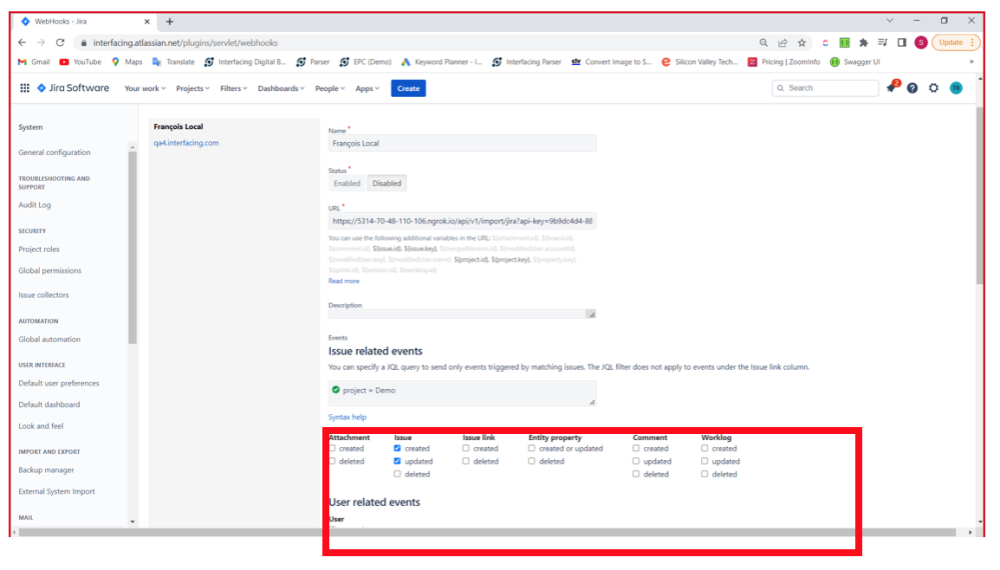
Need more help with this?
Visit the Support Portal


