The HTML Widget can be used to display external content. Users can also write their own HTML code from scratch, or add content to an existing embedded tag.
Resizing and Moving the Widget
To resize the widget, click on the double-pointed arrow on the bottom right corner. Drag it across the screen to adjust it’s size.

To move the widget, click and hold on the widget where the cursor becomes a mover cursor. Drag it to the desired location.
Settings
Users can change the name of the widget and enter the HTML to display in the widget settings.
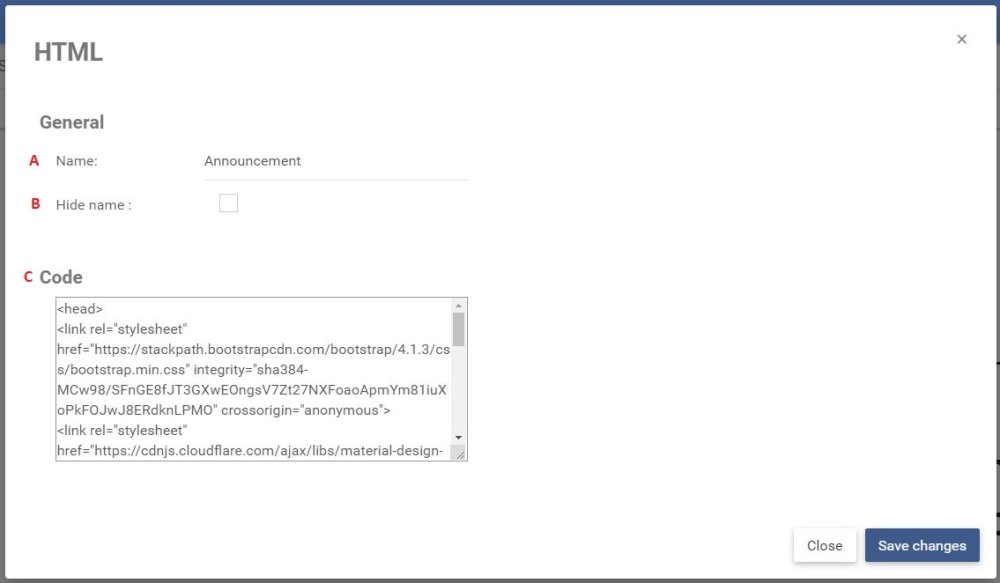
| A | Name | The name of the widget |
| B | Hide Name | If checked, the widget name will be hidden |
| C | Code | Copy/Paste or enter HTML code in this block |
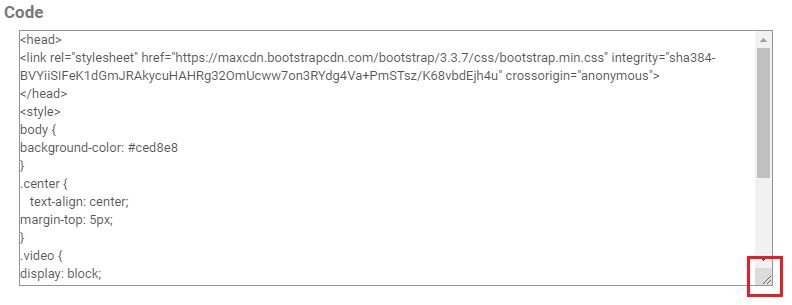
Need more help with this?
Visit the Support Portal


