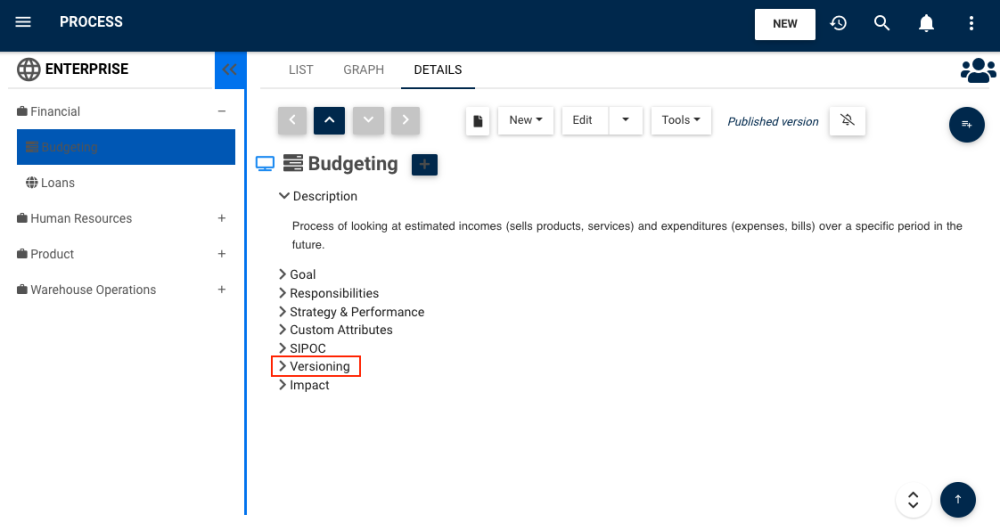Data on approval and endorsement cycles has been made available for each version of an object including past versions to allow users to track those cycles throughout its life.
To track the history of endorsements per object version, navigate the Details page of the desired EPC object and open the Versioning section.
In the Version History section, click the information icon ( 
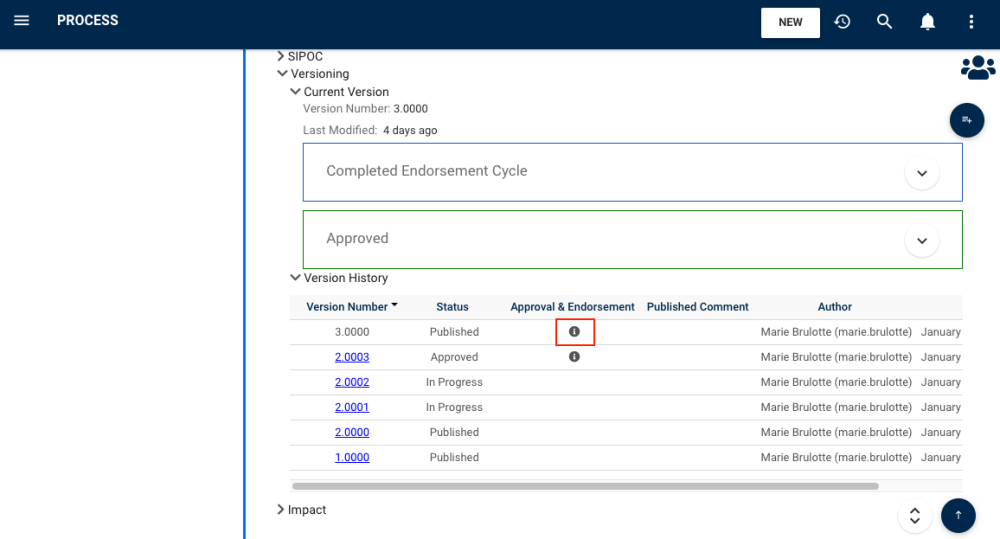
The approvals and endorsement history pop-up window will appear. To open the endorsement section, click on the expand button.
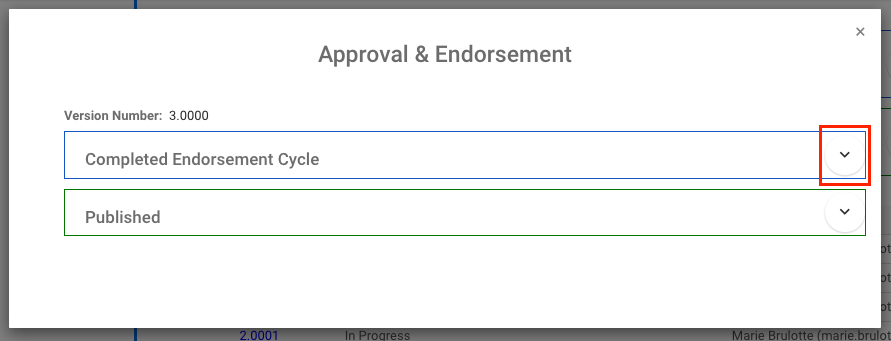
You can now see all the information about the endorsement.
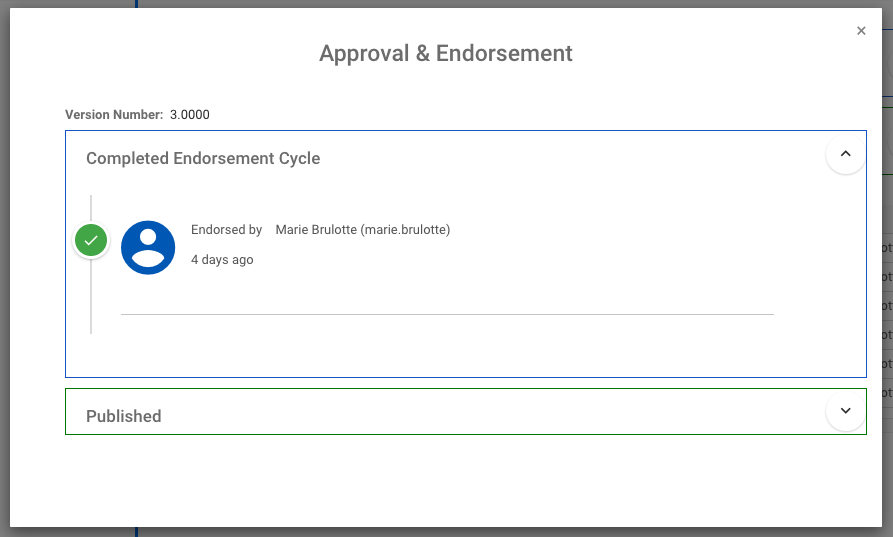
Need more help with this?
Visit the Support Portal