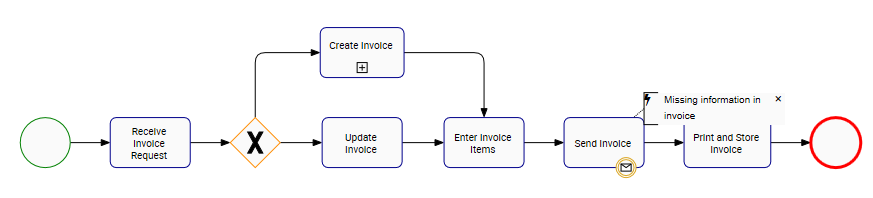Web Modelers can edit the characteristic and type of the Boundary Events assigned to Sub-Processes and Tasks.
To Edit a Boundary Event, please follow the instructions.
- Navigate to Full Screen Edit Mode, after clicking on Edit Button
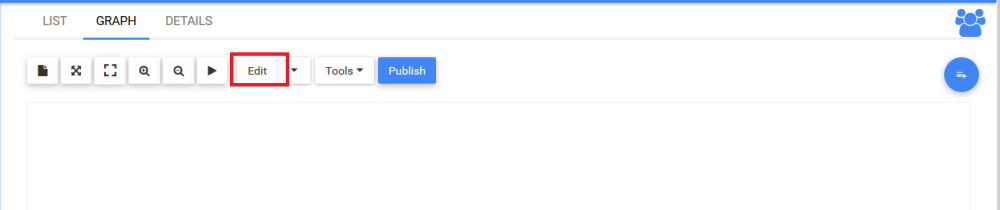
- Navigate to the
icon of the Boundary Event
- Right-click on the Boundary Event. A drop-down menu will be generated
- Choose the “Edit Boundary Event BPMN Properties” box
- A pop-up will be generated allowing you to choose the Boundary Event BPMN Properties for the task
Event Characteristic
i) Navigate to the “Event Characteristic” box
ii) A drop-down list will be generated. Choose the Loop Characteristic for the task
Event Type
i) Navigate to the “Event Type” box
ii) A drop-down list will be generated
iii) Choose the Event Type
Event Description
i) Type the Event Description
- After assigning the Boundary Event BPMN properties, click on the
icon to close the pop-up
- The Boundary Event will be displayed on the process map
Need more help with this?
Visit the Support Portal



 icon of the Boundary Event
icon of the Boundary Event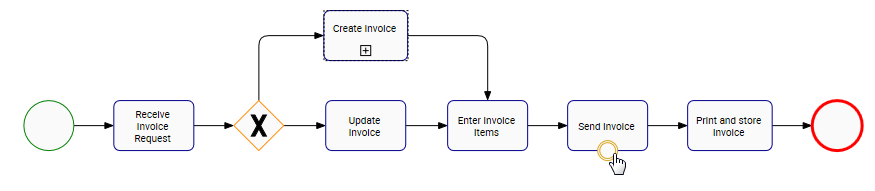
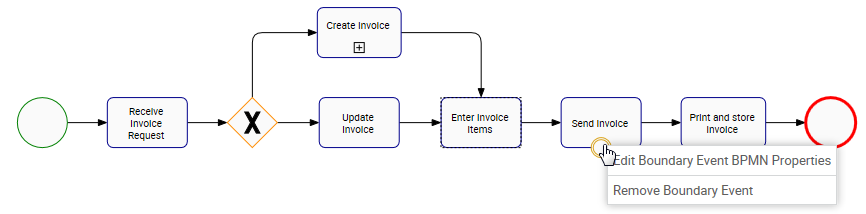
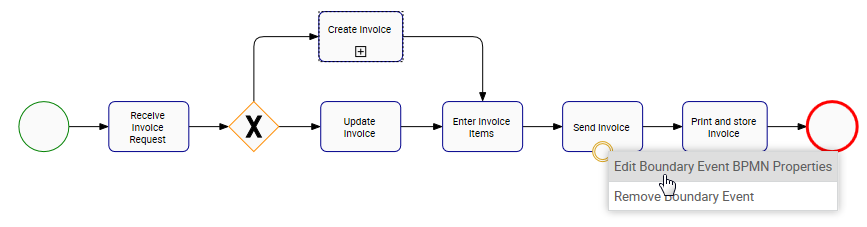
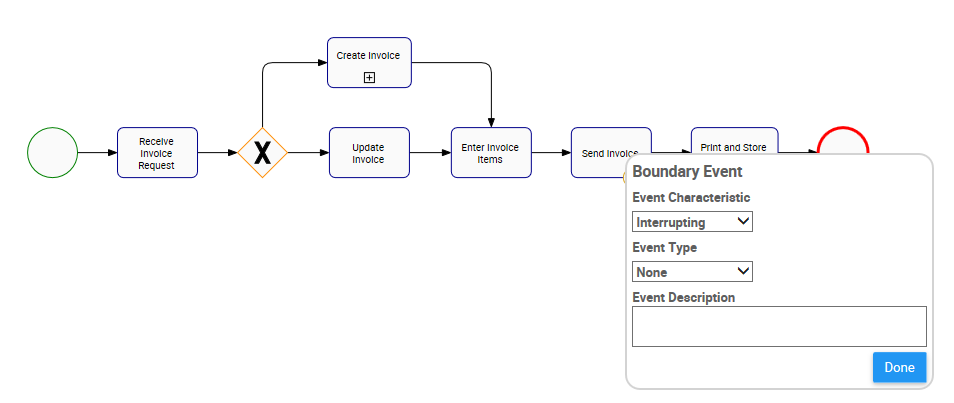






 icon to close the pop-up
icon to close the pop-up