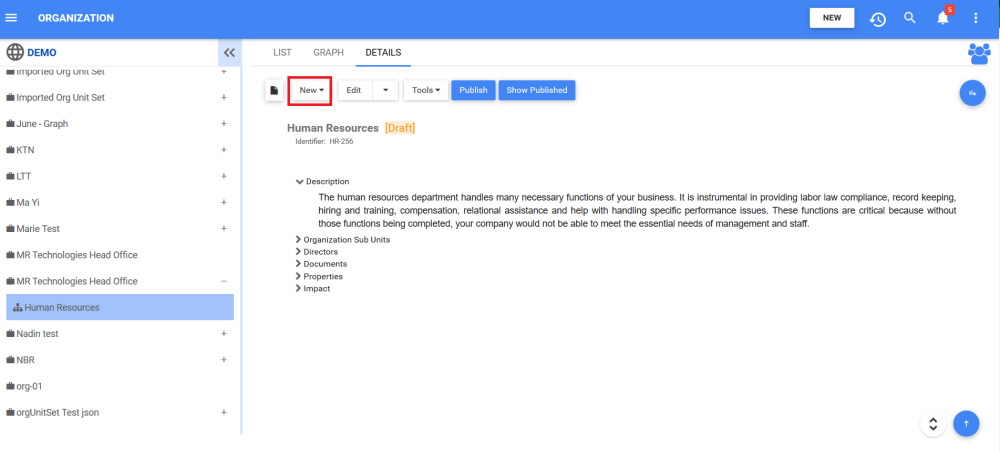The New button enables Web Modelers to create new objects on the EPC Web App.
Web Modelers need to ensure they have the permission to be a Web Modeler, their displayed content is set to Show Latest, and their editing tool is the Web.
The New button is available in the Details tab of:
- Sets
- Folders
- Processes
- Objectives
- Units
Follow the instructions to access the New button
- Navigate to the details section. In this example, an Organization Unit
- Navigate to the
box
- A drop-down will be generated where you can choose the new item you want to create. In this example, the drop-down will show all the objects that can be created within an Organization Unit.
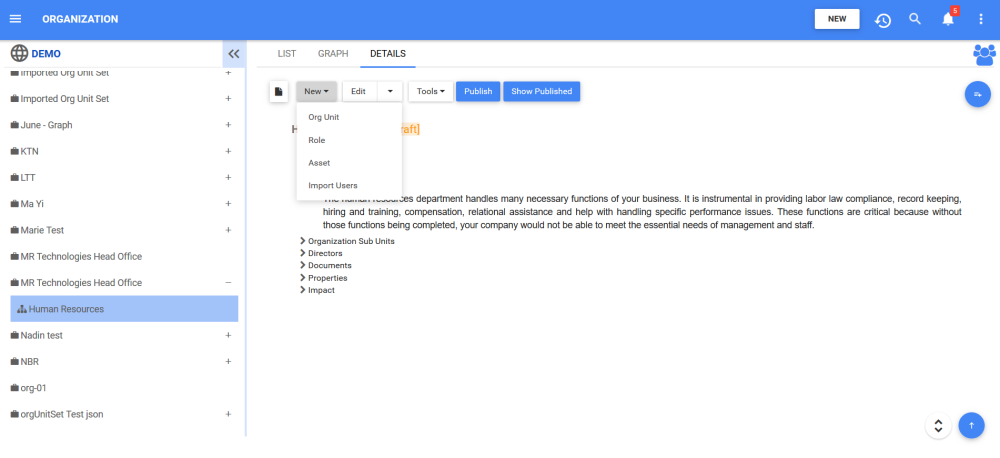
You can find direct links to instructions to use the New button in every module:
- Create Process Objects
- Create Performance Objects
- Create Organization Objects
- Create Document Objects
- Create Risk Objects
- Create Control Objects
- Create Rule Objects
Lock
Need more help with this?
Visit the Support Portal



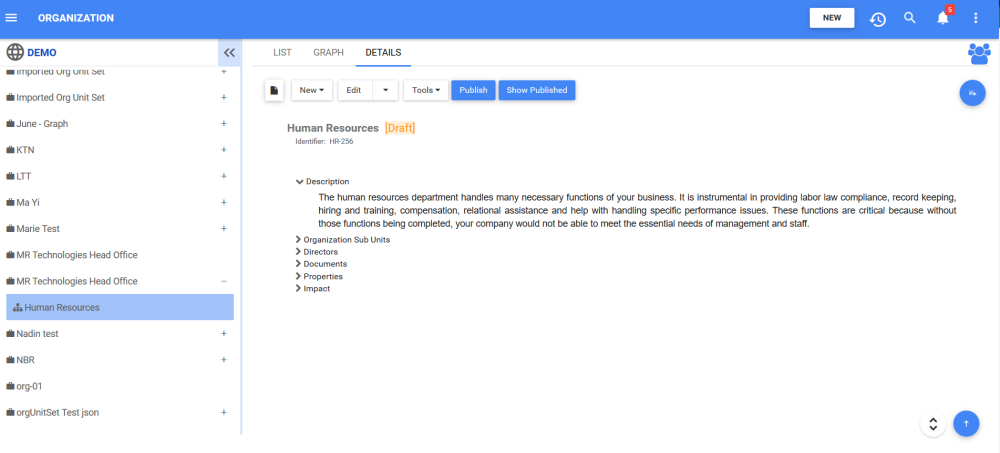
 box
box