The Flow Objects tab contains all flow objects used in a process map. Web Modeler can edit the basic information about the flow object, its Responsibilities, its Associations, and its properties.
Web Modelers can edit the following Flow Objects:
- Task
- Gateway
- Events

Edit a Flow Object
- Click on the
icon of the Flow Object you want to edit. In this example, a task

- The box of the Flow Object will be expanded

- Click on the
box to edit the Task
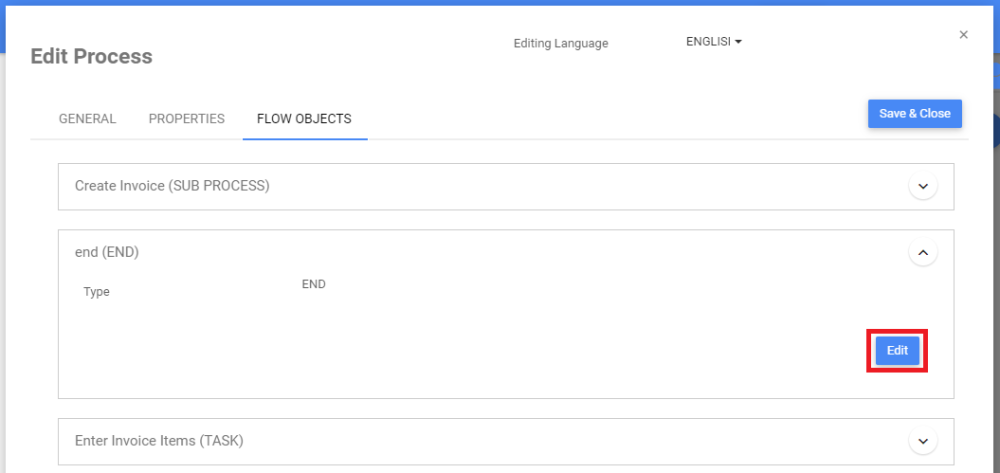
- You will be redirected to the Edit General Details tab of the Flow Object

Navigate to the Edit Flow Object General Details and Edit Process Objects Properties Details to find instructions on how to edit Flow Object details
Need more help with this?
Visit the Support Portal



 icon of the Flow Object you want to edit. In this example, a task
icon of the Flow Object you want to edit. In this example, a task box to edit the Task
box to edit the Task