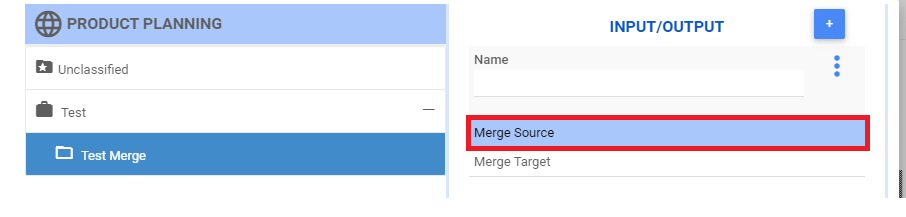To reach the tree selector window, you need to click on the following button. Steps to get there are detailed in Inputs and Outputs.
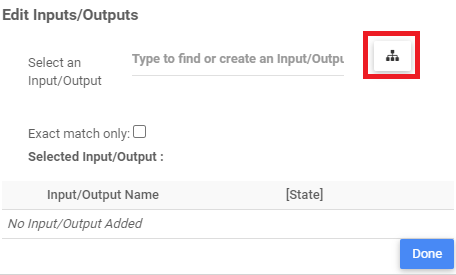
To merge content, everything is done through right-clicking.
Instructions to merge content
- Right-click on the object of interest that you want to merge to another input/output.
- Click on the “Merge” option.
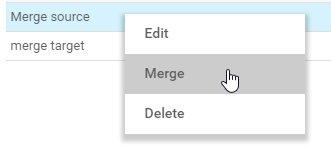
- A second tree selector will open. The input/output selected is filtered out of the list. Select the input/output that you want your first selected input/output to be merged to.
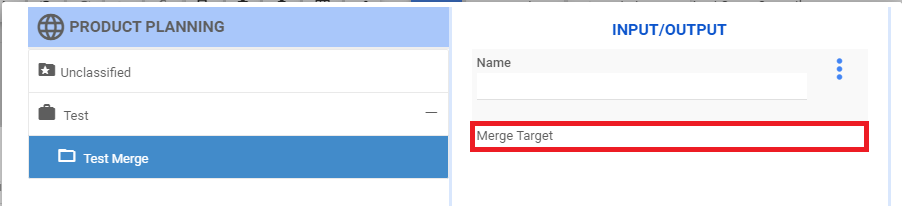
- Click on the “Merge” button.

- The list won’t display the input/output that has been merged.

Need more help with this?
Visit the Support Portal