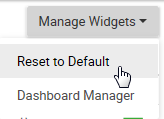EPC comes with a default reset function available to users to reset their Home page to the default settings implemented by their System Administrator. Please see the instructions below to reset your Home page Widgets to the default settings.
1. Navigate cursor to the “Manage Widgets” button at the top right corner of the window
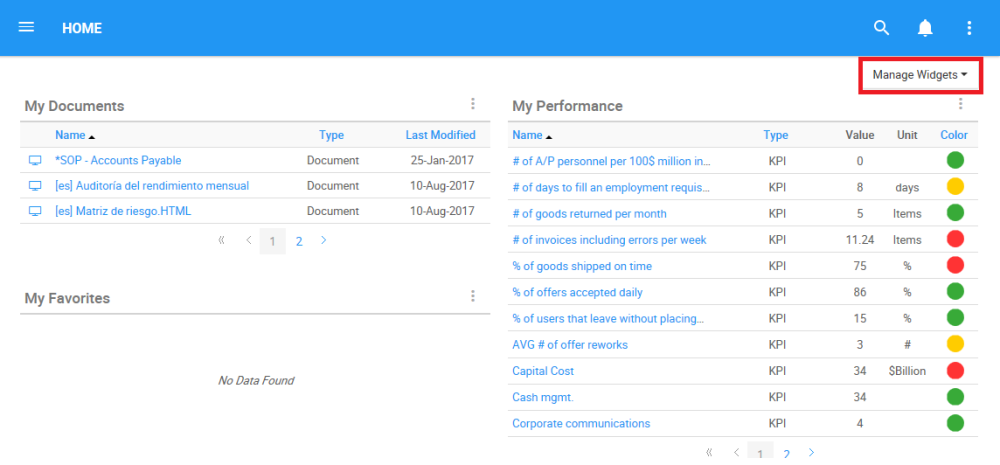
2. Select the “Manage Widgets” icon which will generate a drop-down menu
3. Select the “Reset to Default” button. The page will automatically refresh and the default Widgets will be reset on Home page.
Need more help with this?
Visit the Support Portal