To Copy and paste an object, please see the instructions below:
1. Navigate to the Graph or Details page of the object you wish to copy.
2.Click on the Edit dropdown and select the Copy option from the dropdown menu.
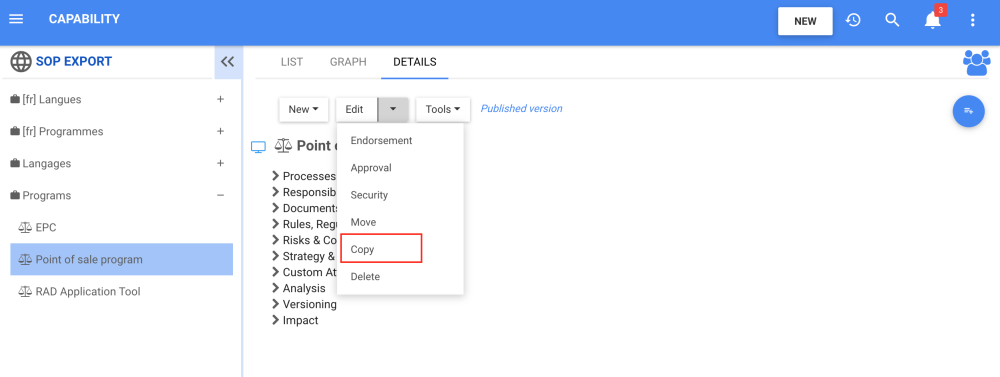
3.Select the logical parent where you wish to Paste the object.

4.Click on the Paste button.
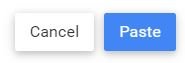
5.You will receive a notification saying the object successfully Copied.
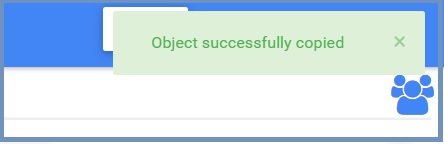
Need more help with this?
Visit the Support Portal


