After an object has been sent for approval cycle, the information from the object is generated as a document so approvers can assess, analyze and evaluate the required changes.
Approver workflow
1. Navigate to the object in the approval cycle and open the Pending approval box
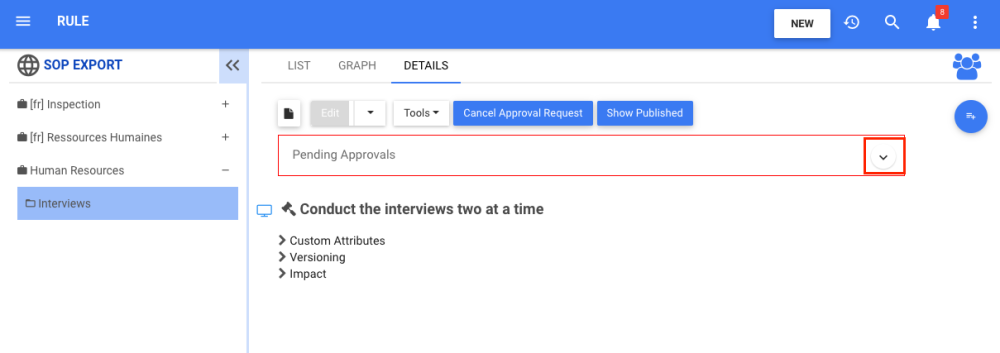
2. In the Approval Cycle section, two documents will be available: one editable word doc to track the changes and feedbacks made throughout the approval cycle: 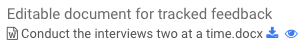
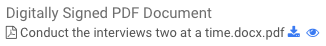

3. The user can download or preview the documents by clicking on the 

4. When ready, the user can approve the object (for more information on how to approve an object, click here)
5. Once the document is approved, the approved box appears, highlighted in green. There, the user can find the digitally signed PDF document showing the approver’s signature on the second page.
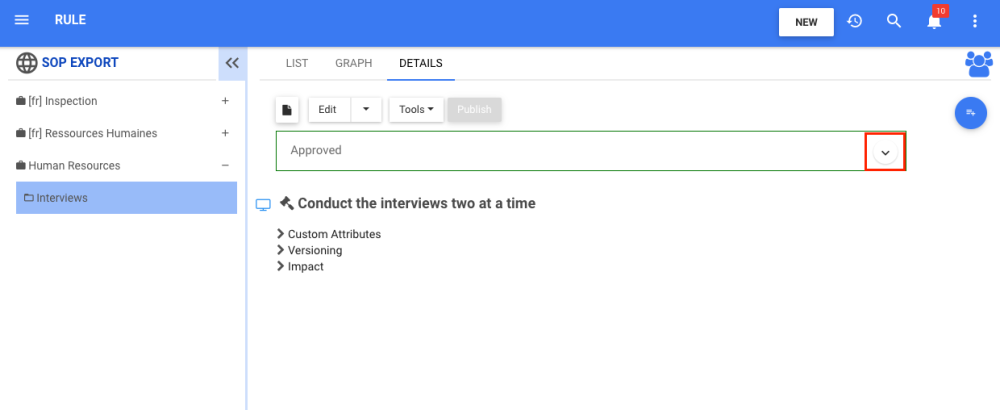
6. After publishing, the user can still access those documents by clicking Versioning
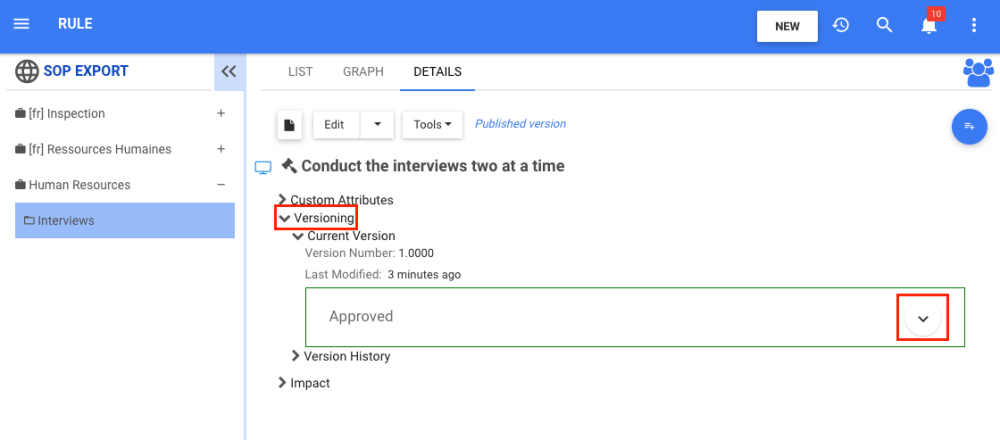
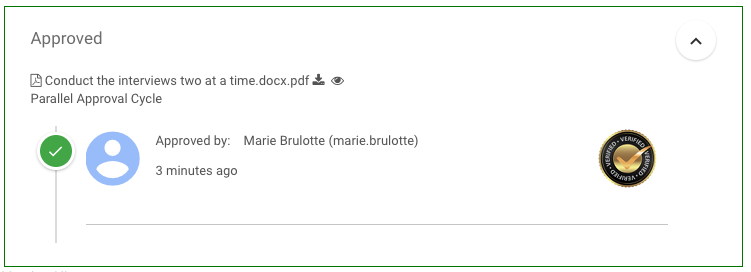
| Rule |
|---|
| The name of the document is equal to the name of the object. |
| The option to view the document is available in the pending approval box, in the approval box after it was approved and in the approval box after the object was published. |
| The document will show the info on the version that it was sent for approval. |
| When approver A approves the object, and then approver B decides to preview the document, then the approver B will see the signature of everyone that had signed at the bottom of the PDF document. |
| Given that a user A is in an approval cycle as a resource or a role, when the user A approves the process, and a modeler removes the role that the user was part of from the object, then the signature will still appear in the document since the user A approved it (vice-versa if the user resource was removed, but the role remained as an approver). |
| Given that the user A approved the object and the object is in approved status, when an admin decides to delete the user A from the system, then the signature of user A will still appear in the document |
| Given that the user A has approved the object and the object is in approved status, when an admin decides to remove the user A permission from the environment, then the signature of user a will still appear in the document |
| Given an object is in Sent for approval status and signature was enabled, when a modeler decides to browse to a previous version of a an object, they can download the document before they revert to the object. |
| Given an object is in Sent for approval status and signature was enabled, when a modeler decides to localize that version, the the localized version will not be in send for approval status book and the option to view the document will not available. |
| Given an object is in Sent for approval status and signature was enabled , when a modeler decides to reference that object, the reference version will not include the approval history nor the document. |
| Given a user approves an object, then the signature is added into the document. |
Need more help with this?
Visit the Support Portal


